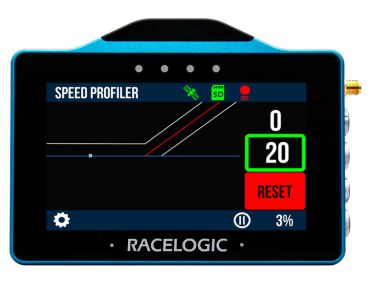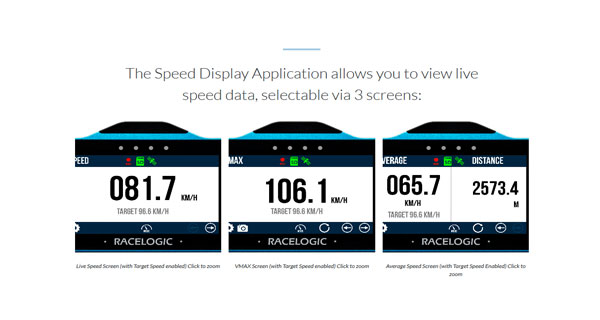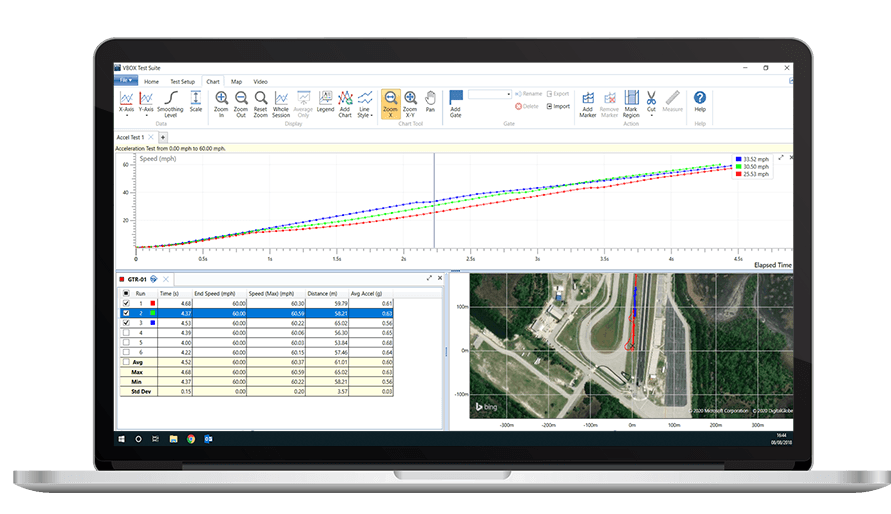VBOX Touch
With a large, colour touchscreen, CAN input and the ability to write your own apps in Python, VBOX Touch is the versatile data logger you've been looking for.
Precise data logging at 10 or 25 Hz
4.3” Colour touchscreen
Available with RTK for centimetre-level accuracy
Digital input for brake testing
Log up to 64 CAN channels across 2 CAN Bus interfaces
Enhanced functionality with free apps

Key Features

Large Touchscreen
The 4.3" TFT touchscreen is responsive, great in daylight and allows you to see results instantly. High brightness LED's provide immediate feedback on your current test run.

Brake Trigger Input
VBOX Touch is ideal for conducting trigger-activated deceleration tests. It supports brake-trigger input and can efficiently calculate MFDD (Mean Fully Developed Deceleration).

RTK Option
VBOX Touch RTK can receive RTK correctional signals from either a Base Station or an NTRIP modem, achieving an outstanding positional accuracy of up to 1 cm.

CAN Bus Interface
The VBOX Touch is equipped with two CAN Bus interfaces, allowing for both input and output. This enables direct access to data from the vehicle's CAN Bus and VBOX modules such as the IMU or Mini Input Module, simultaneously logging up to 64 channels across both interfaces.

Free Lifetime Support
Benefit from comprehensive support and software updates at no additional cost for the entire lifetime of your VBOX product.

Powerful Analysis Software
Our user-friendly analysis software allows you to effortlessly review your data, both live and in post-processing. VBOX Test Suite is free and comes with a range of specialised plugins to make testing faster and more convenient.

Free Apps
Expand your test functionality with free apps from our App Store. You can switch between the preinstalled performance app and other apps by simply replacing them on the SD card.

Custom Applications
Our VBOX Touch apps are developed using Python script, which enables you to write and run your own custom applications if you have experience with the script language.
Which VBOX Touch is right for you?
Both variants have a large, responsive 4.3" TFT touchscreen and can connect directly to a brake trigger. However, you have a choice whether you require the standard VBOX Touch or the VBOX Touch with RTK.

VBOX Touch
25 Hz GNSS receiver with internal patch antenna
Track GPS, GLONASS, Galileo and BeiDou satellite constellations
4.3" TFT daylight readable capacitive touch screen
4 x high brightness LED indicators
10 cm stopping distance accuracy (using trigger & external antenna)
Python-based applications; ideal for solving user-specific testing needs
Up to 64 CAN channels across 2 CAN Bus interfaces
1.3 m position accuracy (with SBAS)
ISO 17025 calibration certificate

VBOX Touch RTK
10 Hz GNSS receiver with internal patch antenna
Track GPS and GLONASS, with a choice of Galileo or BeiDou
4.3" TFT daylight readable capacitive touch screen
4 x high brightness LED indicators
5 cm stopping distance accuracy (using trigger & external antenna)
Python-based applications; ideal for solving user-specific testing needs
Up to 64 CAN channels across 2 CAN Bus interfaces
±1 cm position accuracy with RTK
ISO 17025 calibration certificate
VBOX Touch
The VBOX Touch features a 25 Hz GNSS receiver, responsive colour touchscreen and the ability to run multiple applications on the same hardware.
Applications are written in Python script, enabling users with programming knowledge to create their own apps, including custom CAN-based applications to solve specific testing needs.

Performance & Durability Testing
VBOX Touch comes pre-loaded with a dedicated performance app, with shortcuts for popular tests such as 0-60 and 0-100 acceleration tests, and 100-0 and 60-0 deceleration tests.
The Speed Profiler app is great for conducting durability or fuel economy tests. It provides drivers with visual and audible alerts to help them stay within a specific speed range.
Brake & Tyre Temperature Monitoring
By connecting VBOX Touch to our brake or tyre temperature sensors, you can measure, log and view the surface temperature of your tyres or brake discs in real-time.
Brake & Tyre Testing
VBOX Touch RTK allows you to evaluate a vehicle's braking performance with a stopping accuracy of 5 cm and inbuilt MFDD calculation.
It features a digital brake trigger input and two CAN interfaces which give you additional data directly from the vehicle CAN Bus or via various VBOX modules including IMU, Thermocouple or Mini Input Module.
ADAS Testing
Looking for a cost-effective solution for testing on the open road?
By connecting two VBOX Touch RTK units to an NTRIP Modem and 2.4 GHz radio, you can accurately measure the distance between two moving objects in real-time. This method offers exceptional precision at a competitive price point.
VBOX Touch RTK
VBOX Touch RTK is the ideal solution for those who require centimetre-level positional accuracy in their testing applications.
Equipped with a 10 Hz, RTK-enabled GNSS receiver, VBOX Touch RTK delivers robust position accuracy and precise measurements of speed and distance, all at an extremely competitive price point. By receiving RTK correctional signals via a Base Station or NTRIP modem, you can achieve up to 1 cm positional accuracy on a test track or on open roads.
When it comes to braking distance accuracy, VBOX Touch RTK records results to within 5 cm.
VBOX Touch App Store
VBOX Touch comes pre-installed with a versatile Performance App, for acceleration testing, deceleration testing, lap timing and speed display.
For other use cases, such as tyre temperature monitoring, durability testing or event marking you can find additional apps in our App Store, all free of charge. You can even write and run your own applications, if you are familiar with Python script. The possibilities are endless. To revert to the standard functionality of VBOX Touch, simply re-install the Performance App again.
Selection of our free apps:
RTK Positioning Correction Service
We offer flexible options to access the Topnet Live GNSS Positioning Correction Service within Europe with the purchase of any RTK enabled VBOX test solution.
Tutorials
Free Analysis Software
VBOX Test Suite
Our user-friendly, intuitive data analysis software is free and comes preloaded with application specific plugins that make it quick and easy to conduct tests.
You can either save a recorded session as a .vbo file to the SD card and import it into VBOX Test Suite, or you can view your test data live when connecting the unit via a serial cable to your laptop or PC.
Over 25 application specific plugins
Live and post-event data analysis
Create your own custom tests
Customisable layout
Easily create charts, tables and reports
Analyse data sets simultaneously
Add-ons and Accessories

NTRIP Modem
The VBOX NTRIP Modem allows a VBOX Touch RTK to receive positional correction data via Network RTK, without having to use a VBOX Base Station.

Tyre or Brake Temperature Sensors
When loaded with the free Tyre/ Brake Temperature App (see Apps Store) and connected to four infrared temperature sensors (RLACS314 for brake temperatures, RLACS272 for tyre temperatures) you can measure, log and monitor the surface temperature of all four tyres or brake disks with VBOX Touch.

Mini Input Module
The Mini Input Module allows data such as wheel speed, RPM, temperature, fuel flow, throttle angles and pedal forces to be easily measured along the GNSS data.

Brake Pedal Trigger
The VBOX Brake Pedal Trigger (RLVBACS004) allows precise measurement of brake pedal application during braking. The exact time is captured and recorded by the VBOX at a high sampling rate.

VBOX Base Station
A VBOX base station improves the position accuracy of the VBOX Touch RTK by calculating and transmitting position correction data.
Technical Specifications
Velocity
- Accuracy
- 0.1 km/h (averaged over 4 samples)
- Update rate
- 25 Hz
- Maximum velocity
- 1600 km/h
- Minimum velocity
- 0.5 km/h
- Resolution
- 0.01 km/h
Velocity
- Accuracy
- 0.1 km/h (averaged over 4 samples)
- Update rate
- 10 Hz
- Maximum velocity
- 1600 km/h
- Minimum velocity
- 0.5 km/h
- Resolution
- 0.01 km/h
Acceleration
- Accuracy
- 1%
- Maximum
- 4 g
- Update rate
- 25 Hz
- Resolution
- 0.01 g
Acceleration
- Accuracy
- 1%
- Maximum
- 4 g
- Update rate
- 10 Hz
- Resolution
- 0.01 g
Absolute Positioning
- Accuracy (Standalone)
- H: 2 m CEP*
- Accuracy with SBAS
- H: 1.3 m CEP*
- Update rate
- 25 Hz
- Resolution
- 0.00185 m
Absolute Positioning
- Accuracy with RTK
- H: 0.01 m + 1 ppm CEP*
- V: 0.01 m + 1 ppm R50*
- Accuracy with SBAS
- H: 1.0 m CEP*
- Accuracy (Standalone)
- H: 1.5 m CEP*
- Update rate
- 10 Hz
- Resolution
- 0.00185 m
Heading
- Accuracy
- 0.3°
- Resolution
- 0.01°
Distance
- Accuracy
- 0.05 % (<50 cm per km)
- Resolution
- 1 cm
Trigger Brake Stop
- Accuracy
- ±10 cm
Trigger Brake Stop
- Accuracy
- ±5 cm
*Specifications will vary depending on the number of satellites used, obstructions, satellite geometry (PDOP), multipath effects, and atmospheric conditions. For maximum system accuracy, always follow best practices for GNSS data collection. 1 ppm means 1 mm/km away from base. Ppm is limited to baselines up to 20 km.
You can find more specifications for VBOX Touch on the datasheet below.
You can find more specifications for VBOX Touch RTK on the datasheet below.
How does it work
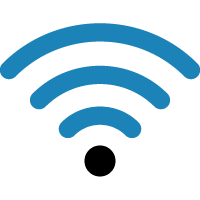
GPS in Vehicle Testing