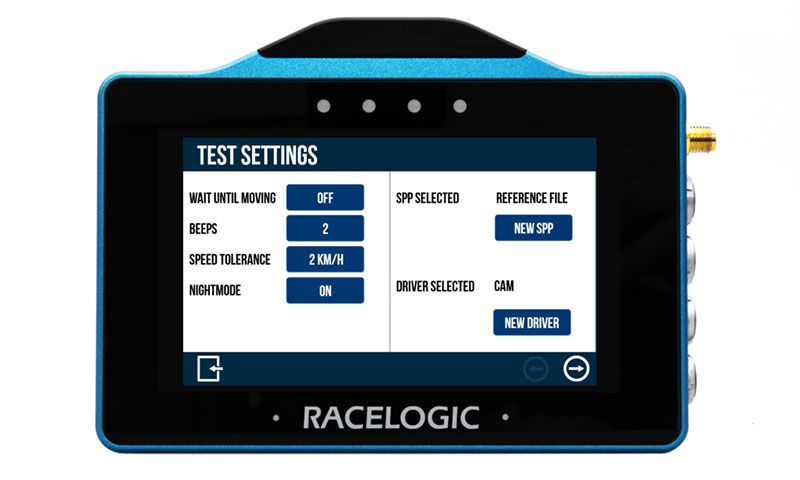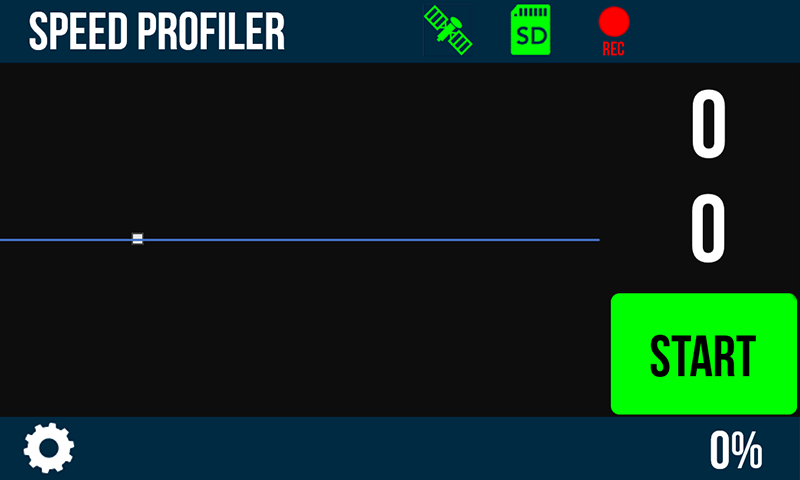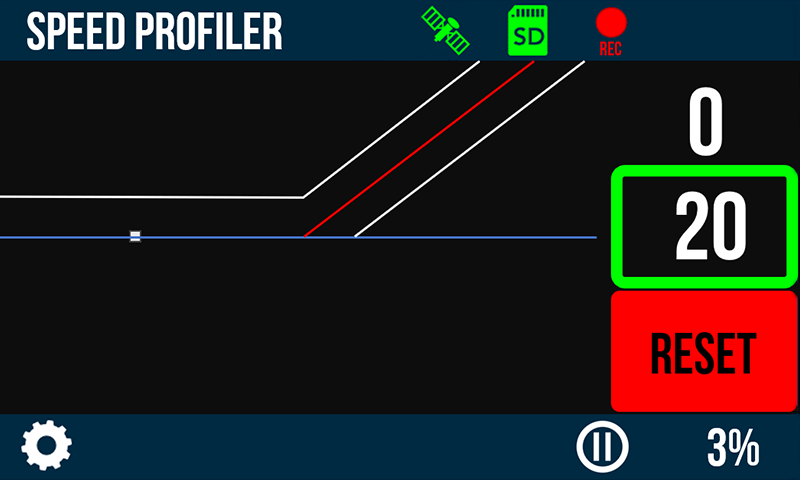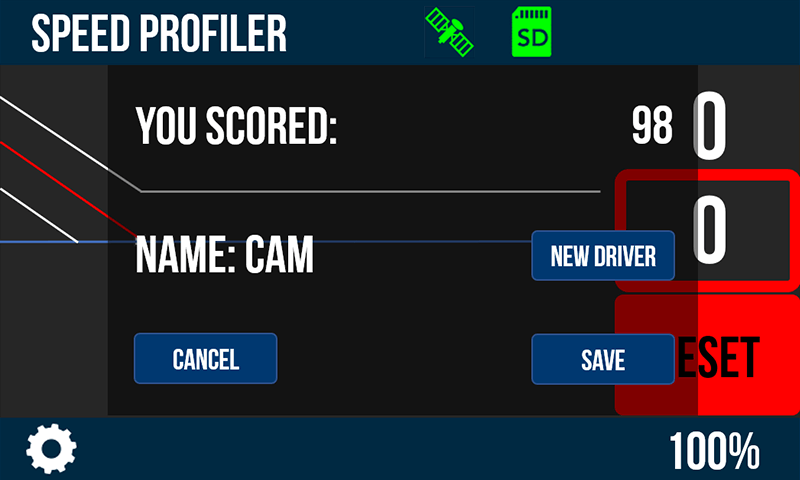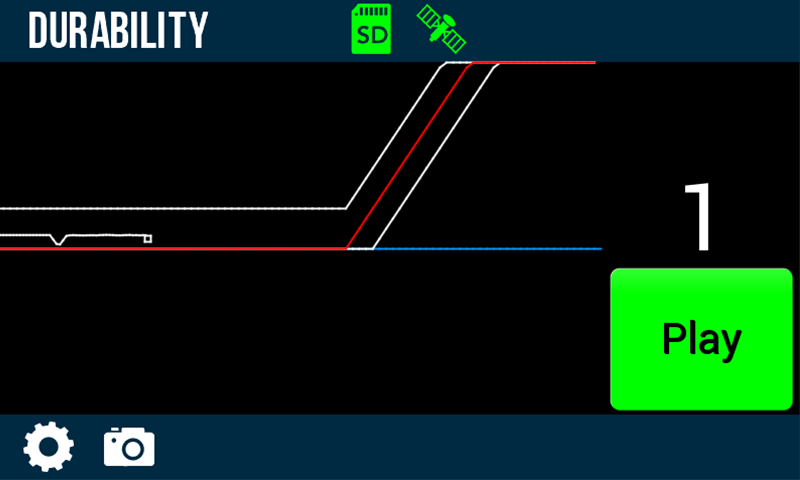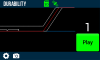Speed Profiler App
-
Released: 29 November 2023
-
Version 1.1.2.15
Loaded with this app, a VBOX Touch or PerformanceBox Touch is able to give audible and visual guidance to a driver based on a pre-set speed profile. It is ideal for durability, fuel economy and tyre testing where you want to ensure consistent and repeatable test conditions with regard to speed and distance.
The app includes the same CAN input data capture and CAN output transmission as the standard Performance app v1.5.
The speed profile can be created by generating a .spp file in Notepad and loading it to the VBOX Touch via an SD card (after the Speed Profiler app has been installed).
- Download the latest .rpf/.rvf file below.
(Your unit must be registered to receive the required login details for the download. Register here.) - Place the file in the root directory of the SD card (not in the media or any other folder).
- Insert the SD card into the side panel of the unpowered unit.
- Power up VBOX Touch/ PerformanceBox Touch.
- Confirm the update by pressing OK. The unit will then display an update screen with a progress bar.
- Once complete, the unit will restart.
Once the firmware is successfully loaded on to the unit, the file will be removed from the SD card.
Adds support for new VBOX Touch hardware variants.