Apps Store
VBOX Touch Apps
VBOX Touch comes pre-loaded with a versatile Performance application, and you can download additional apps below, free of charge. You can revert to the standard functionality of the VBOX Touch by downloading and installing the Performance app again. Please register your VBOX Touch in order to download the applications.

Performance (Default)
VBOX Touch comes pre-installed with Performance app. This app allows you to perform acceleration and deceleration tests, lap timing and ...

Multi-Function Display
This app allows you to use the VBOX Touch as a display when connected to a VBOX 3i. You will need the 'RLCAB005-C' cable to connect the two units.

Tyre Temperature Monitoring
You will also need the RACELOGIC tyre temperature sensor kit to use this app. Measure, log and display the surface temperature ...

Brake Temperature Monitoring
You will need the Brake Temperature Sensor kit (RLACS314) to use this app. Monitor the temperature of each brake disc in real-time ...

Speed Profiler
This app is ideal for durability and fuel economy testing. Based on a pre-defined speed profile, it will give visual and audible instructions to a driver ...

VPRS Display
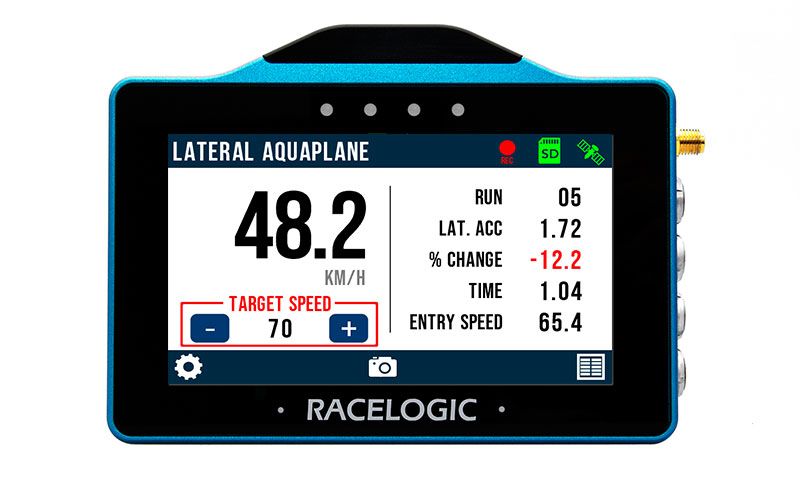
Lateral Aquaplane
The Lateral Aquaplane App measures lateral acceleration in wet conditions using a gate-based test through a controlled water bath.

Longitudinal Aquaplane
This app provides real-time measurements of wheel speeds and percentage slip, pinpointing the onset of aquaplaning during wet performance testing.

SLIF Validation
This app is an integral part of the VBOX solution for validating Speed Limit Information Function (SLIF) and Intelligent Speed Assist (ISA) systems.

Drag Factor
This app for PerformanceBox Touch calculates deceleration and drag factor (f) from braking or skid tests, measuring position, speed, and G-forces.
Revert to standard functionality
If you wish to revert to the standard functionality of the VBOX Touch, you can download the Performance app again, which would have been installed on the device when you first received it. Following the same steps as for upgrading the firmware, you can re-install the app on the VBOX Touch via an SD card.
Community Apps
In response to customer requests, VBOX Automotive have developed a range of Community Apps that provide individual solutions to specific testing needs. These apps are available for all our customers to use, and we are keen to extend the range. If you would like to request additional features to an existing App, or have a requirement for a new Community App, please email .
Please note that Community Apps meet the requirements of the originating customer. However, they did not complete the testing cycle required to be released as a full VBOX Touch App. If you use a Community App, please provide any performance feedback to so that we can continue to improve them for all users.

Accel Profiler
This app is used to guide a test driver to complete a road test, following a user specified, pre-planned test program.

Longitudinal Accel Display
This app displays longitudinal accel/ decel on a graph. It will track max. and minimum values, which can be user reset ...
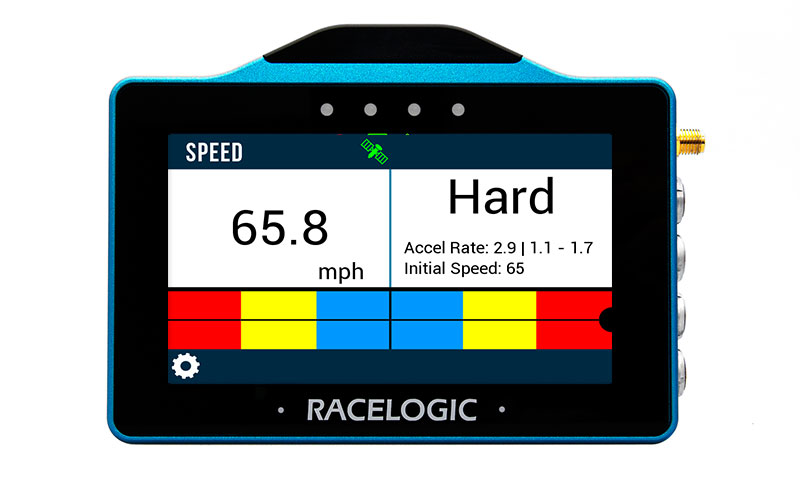
Accel Classifier
This app can be used to guide a test driver to accelerate or decelerate at specified rates based on their speed. The acceleration classifications ...
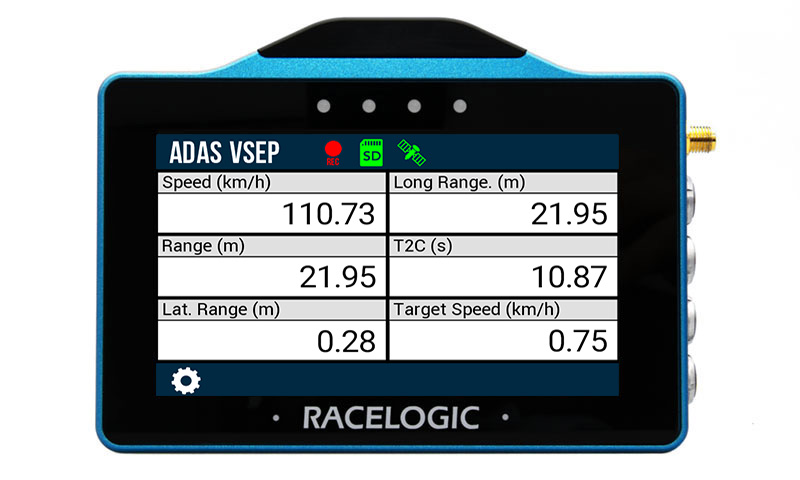
ADAS Vehicle Separation
This app is used by a VBOX Touch RTK to calculate separation data between it and another VBOX Touch RTK unit (other unit running Performance App).

Brake Force
This app uses a Pedal force sensor (RLACS282) connected to the VBOX Touch via a Mini Input module (MIM01) to measure stopping distance from a nominated pedal force to zero.

Braking Reaction
This app uses two triggers to measure the reaction and stopping time/distance of the driver. Once the screen shows ‘READY’ the driver can accelerate to the ...

G-Force Meter
This app is for displaying a G-Ball meter of both lateral and longitudinal G-Force and a combination G Value. In addition, peak lateral G, acceleration and deceleration ...
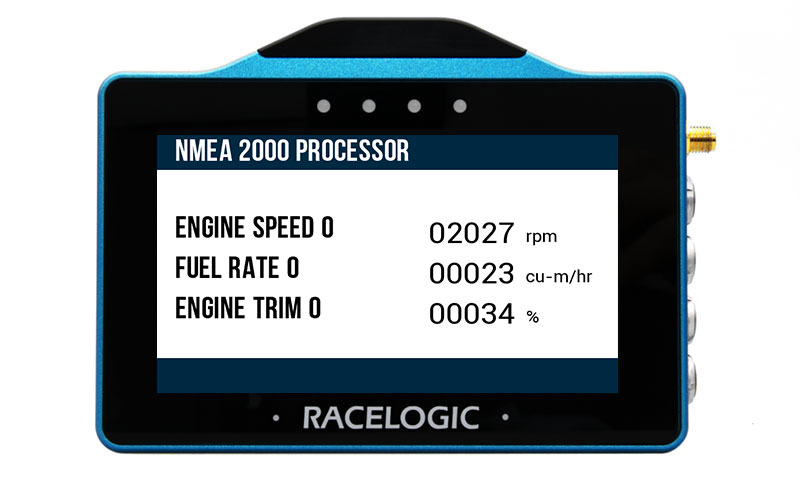
NMEA 2000 Processor
This app converts NMEA 2000 data into standard CAN data for use with any CAN logger or interpreter, including Racelogic products.
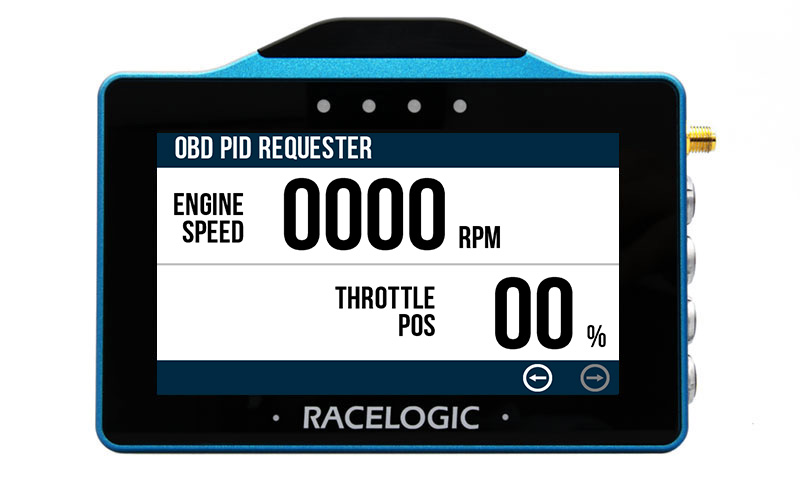
OBD PID Requester
This app is used to capture RPM and throttle position from a connection made to the on-board diagnostics port (OBD II).

Event Marker
This app allows you to mark events within your data file, making post-process analysis faster and more efficient.
Developer Tools
A collection of scripts to help get started in writing code for the VBOX Touch can be downloaded below. Each script demonstrates how to utilise one or more features of the product. Please see the Readme.txt for details of each specific app and how to run each script. For further assistance on writing code for the VBOX Touch, please contact VBOX support.

