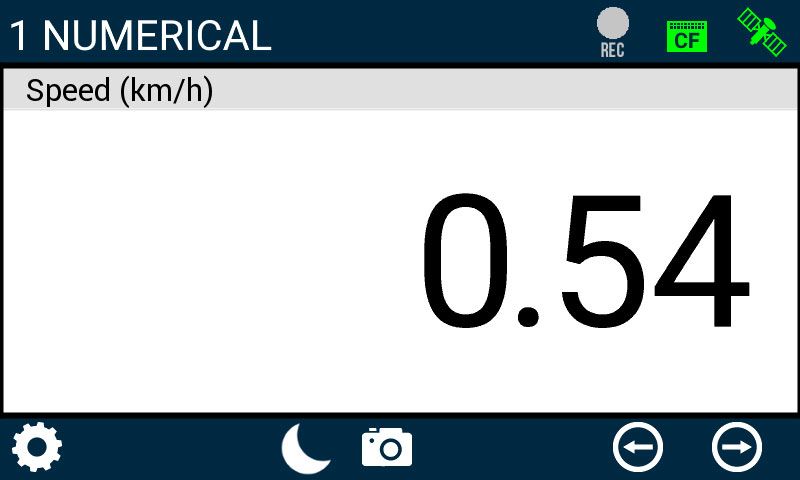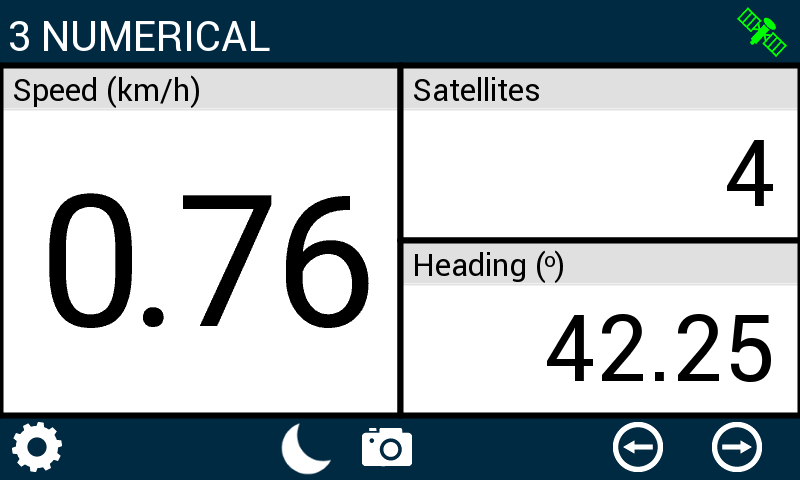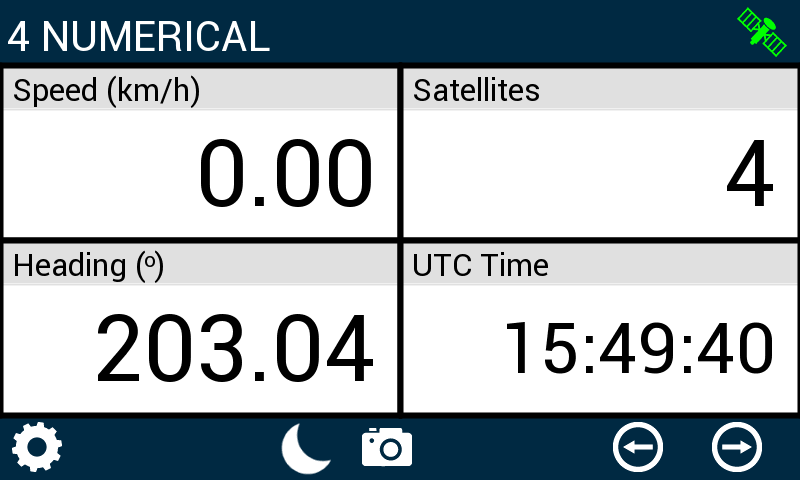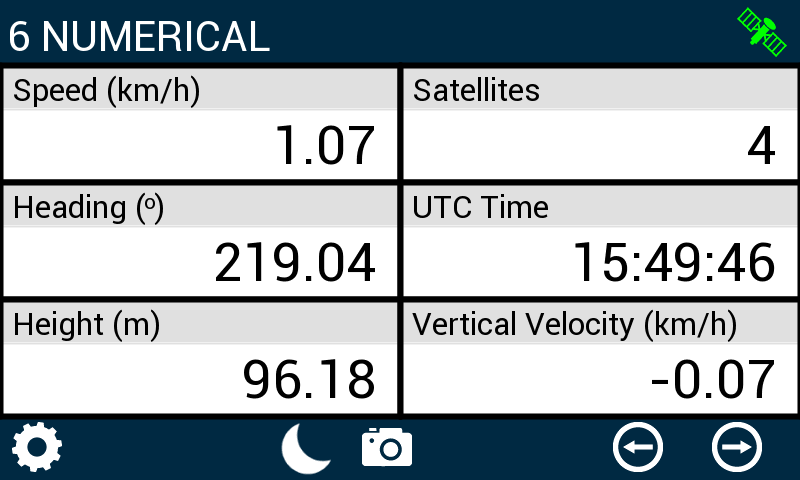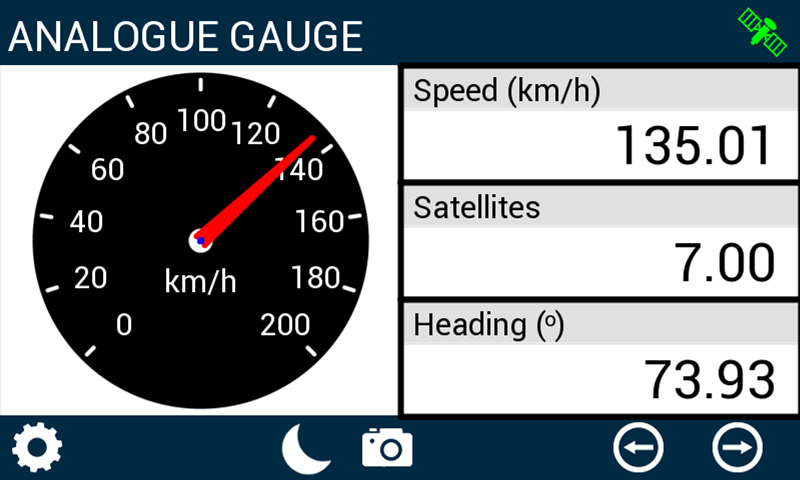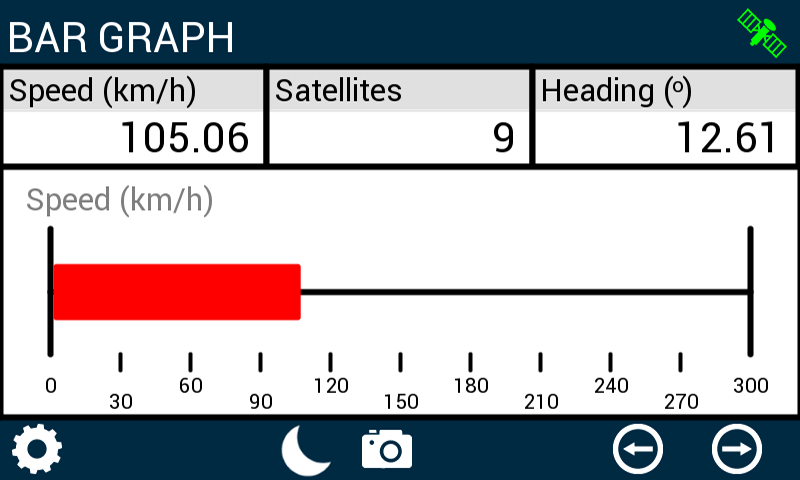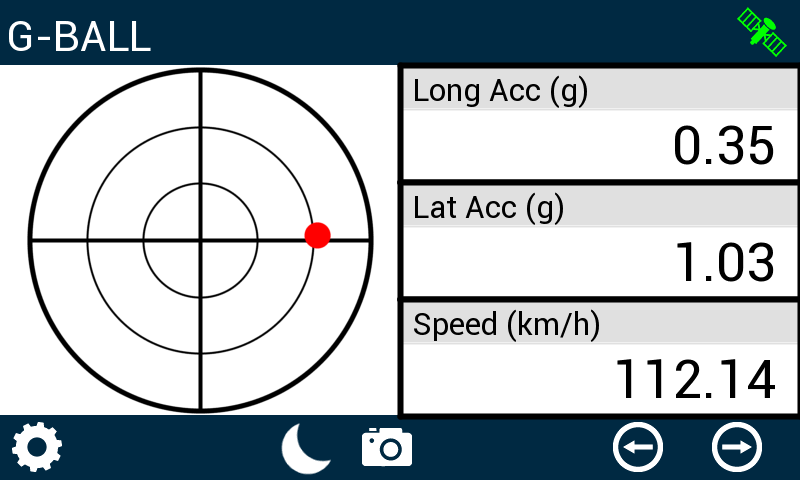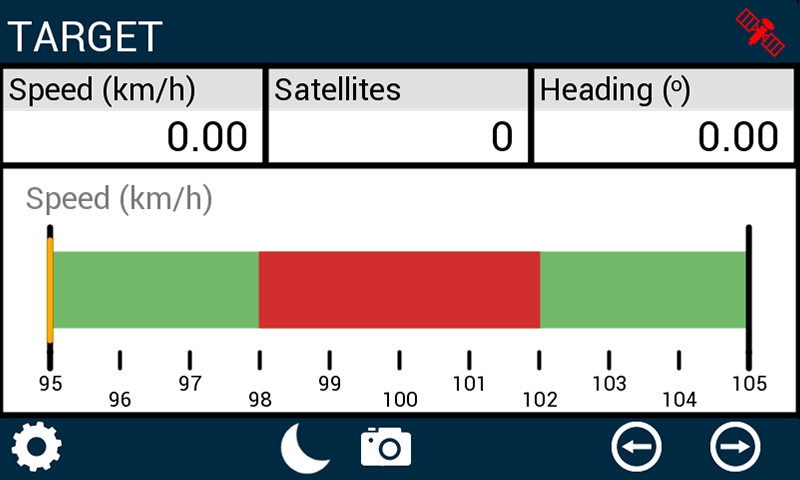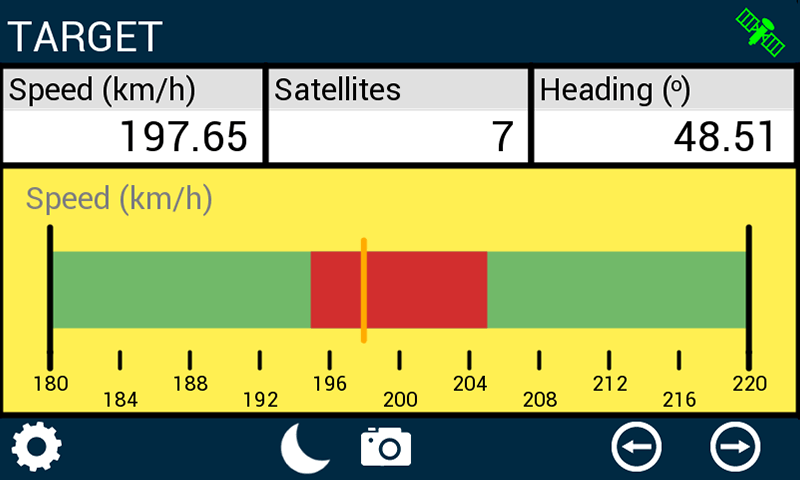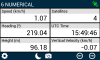Multi-Function Display App
-
Released: 12 September 2024
-
Version: 1.5.5.119
The Multi-Function Display app allows you to use the VBOX Touch as a display when connected to a VBOX.
It will show data from GPS and CAN-derived channels that are outputted over CAN. Up to six parameters can be displayed on a single screen, such as speed, lateral & longitudinal acceleration, radius of turn, distance travelled, heading and various brake test channels. It can also calculate and present performance test results, live from the test vehicle.
You will need the cable 'RLCAB005-C' to connect VBOX Touch.
- Download the latest update file below
(Your unit must be registered to receive the required login details for the download. Register here.) - Unzip the folder and place the .rvf file in the root directory of the SD card (not in the media or any other folder).
- Insert the SD card into the side panel of the unpowered unit.
- Power up VBOX Touch.
- Confirm the update by pressing OK. The unit will then display an update screen with a progress bar.
- Once complete, the unit will restart.
Once the firmware is successfully loaded on to the unit, the file will be removed from the SD card.
1.5.5.119
- [NEW] Added ability to set alerts for the Trigger channel. The feature can now be used to notify the user when a digital light barrier has been crossed.
- [FIX] Peak acceleration result now populate when using VB2SX.