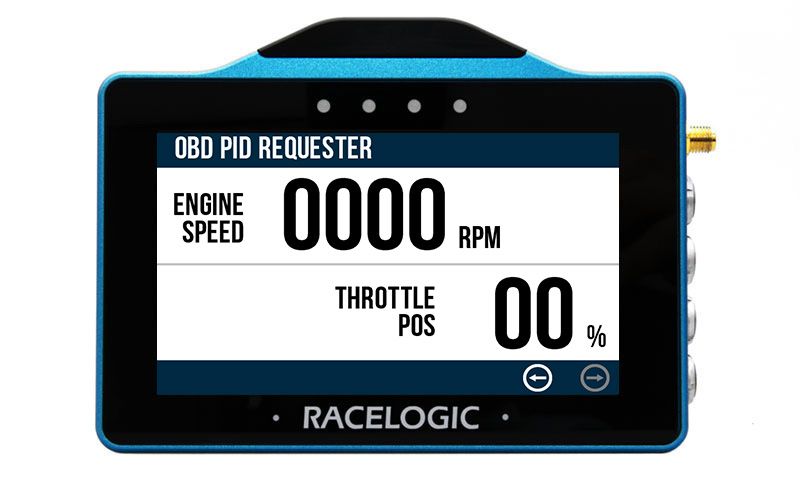OBD PID Requester
-
Released: 9 January 2024
-
Version: 0.10
This app is used to capture vehicle engine speed (rpm) data and throttle position from a connection made to the on-board diagnostics port (OBD II). This data is displayed on screen, and re-transmitted via CAN from the top 5-pin port on the VBOX Touch.
The app and CAN output is ideal to be used by other CAN data loggers that do not support Parameter Identification (PID) requests, to capture vehicle diagnostic information.
To use the app, a VBOX Touch variant is required. The app is not compatible with MFD Touch or Performance Box Touch hardware.
- Download the .rvf file.
(Your unit must be registered to receive the required login details for the download. Register here.) - Place the .rvf file in the root directory of the SD card (not in the media or any other folder).
- Insert the SD card into the side panel of the unpowered unit.
- Power up the VBOX Touch.
- Confirm the update by pressing OK. The unit will then display an update screen with a progress bar.
- Once complete, the unit will restart.
Once the firmware is successfully loaded on to the unit, the file will be removed from the SD card.
Community Apps have not completed a full testing cycle and sign off. Users must be aware that the Apps may still contain bugs which can affect results.
If you use a Community App, please provide any performance feedback to so that we can continue to improve them for all our users.
It is your responsibility to make any shared users of the equipment aware that it is running a Community App – e.g. by fixing a temporary label to the unit.