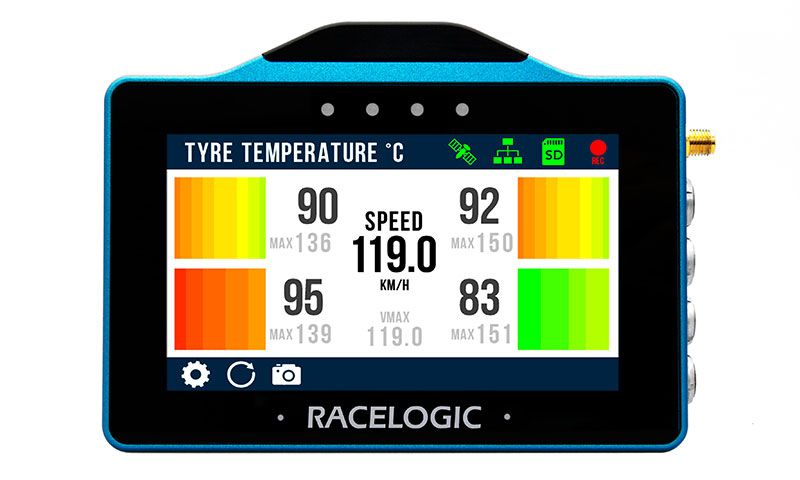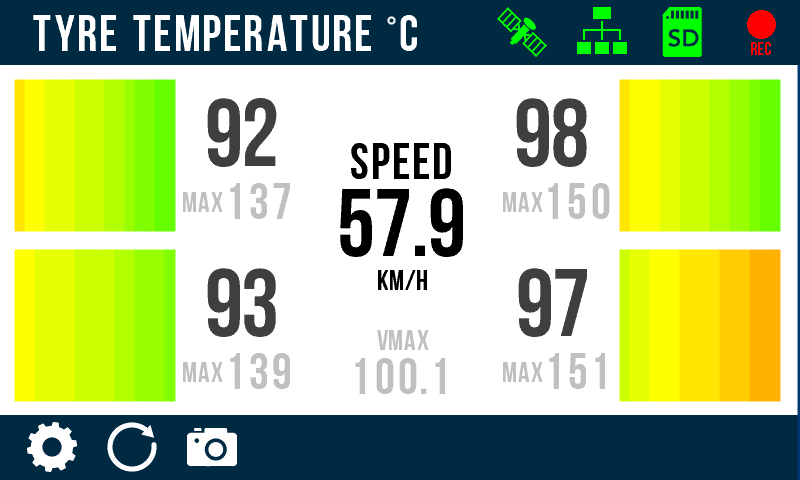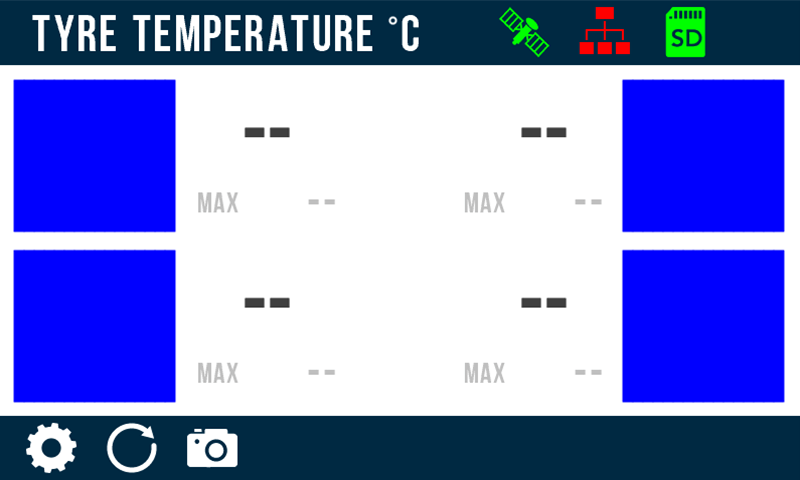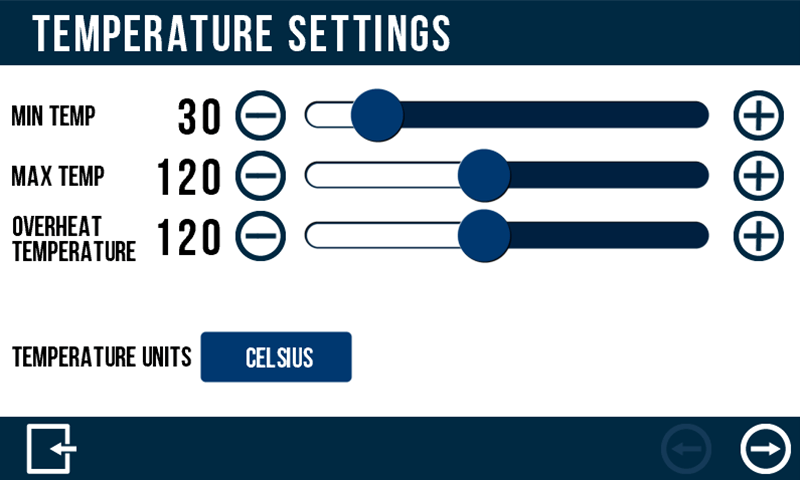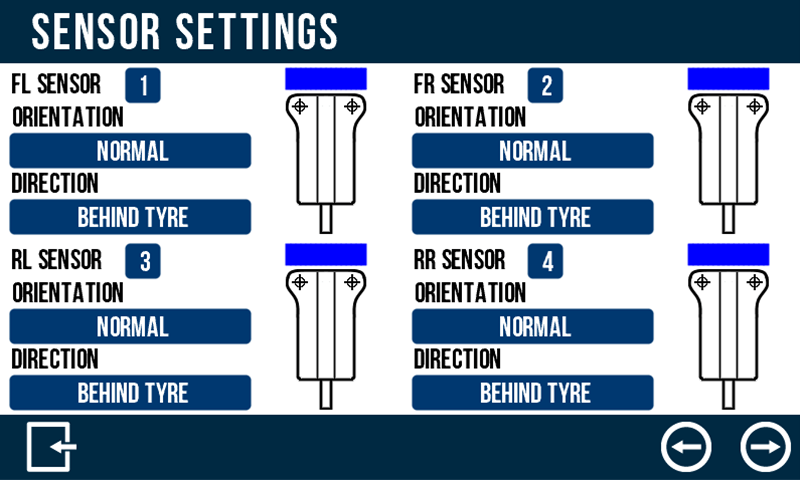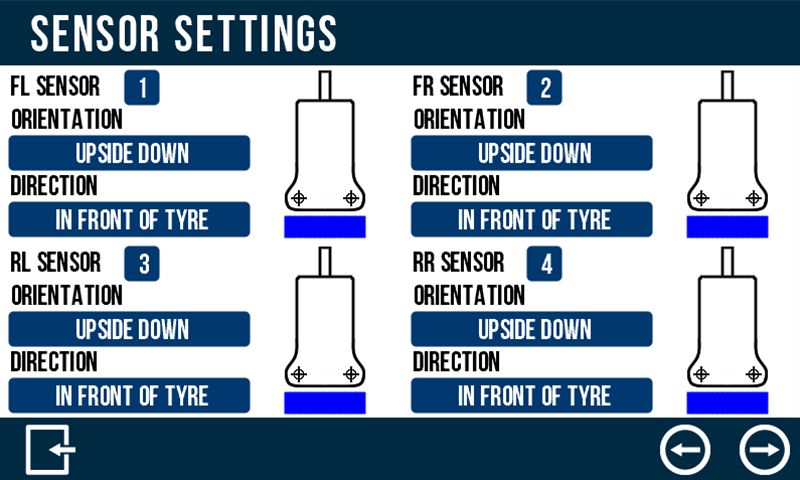Tyre Temperature Monitoring App
-
Updated: March 2024
-
Version: 1.1.4.51
Measure, log and display the surface temperature of all 4 tyres in real-time on the VBOX Touch. The responsive, colour display offers a visual representation via 64 individual heat maps, as well as live and maximum temperature values.
In order to use this app, you must also purchase the RACELOGIC tyre temperature sensor kit (RLACS272).
- Download the latest update file below
(Your unit must be registered to receive the required login details for the download. Register here.) - Unzip the folder and place the .rvf file in the root directory of the SD card (not in the media or any other folder).
- Insert the SD card into the side panel of the unpowered unit.
- Power up VBOX Touch.
- Confirm the update by pressing OK. The unit will then display an update screen with a progress bar.
- Once complete, the unit will restart.
Once the firmware is successfully loaded on to the unit, the file will be removed from the SD card.
Support for new hardware variants.