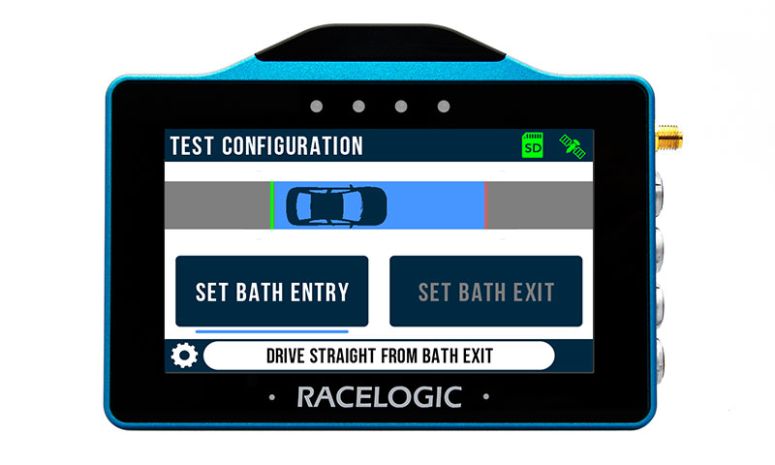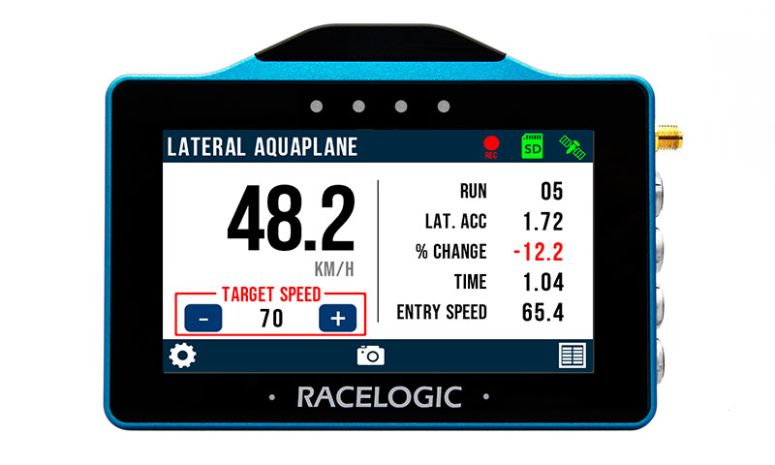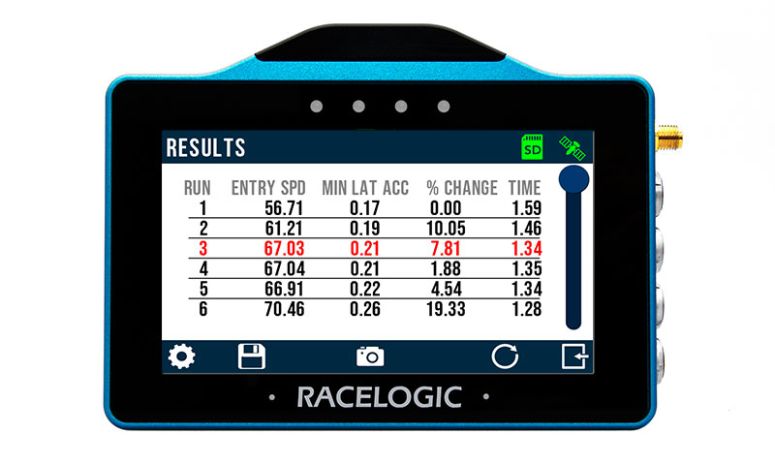Aquaplane Testing with VBOX Touch
Efficient evaluation of tyre grip loss in wet cornering conditions.
Purpose-Built: For accurate measurement of lateral aquaplaning
Repeatable Results: Gate-based setup and LED speed guidance
Live Feedback: Real-time display of entry speed, lateral g, and aquaplane speed
Seamless Workflow: Exportable data compatible with VBOX Test Suite plugins
 Purpose-Built for Lateral Aquaplane
Purpose-Built for Lateral Aquaplane  Repeatable Results
Repeatable Results  Live Feedback
Live Feedback  Seamless Workflow with VBOX Test Suite
Seamless Workflow with VBOX Test Suite Key Features

Simple gate-based setup
Set entry and exit points directly from the VBOX Touch interactive screen.

Real-time Test Feedback
See live speed, lateral acceleration, and test results after each run.

Grip Loss Comparison
Each run is measured against the maximum lateral acceleration previously recorded, with percentage change shown on screen.

User-friendly Interface
Fully customisable settings including gate width, logging behaviour, and result units.

Designed for Tyre Testers
By measuring the change in lateral acceleration as the vehicle passes through a controlled water bath, engineers can easily assess grip loss characteristics across different tyre compounds, constructions, and wear states.
Gates are set at the entry/exit points of a controlled water bath. With every run, lateral acceleration is compared to the test highest, providing clear insight into performance degradation as speed increases and aquaplaning occurs.
Typical Test Procedure
The app guides users through a straightforward test process for quick setup time and consistency across runs:
- Create gates
Drive to the start of the water bath and define the entry and exit points. - Define the entry speeds
Set the test start speed and tolerance for start of test conditions. - Conduct test runs
Drive through the bath at increasing speeds, maintaining a consistent steering angle with correct entry speeds defined by the VBOX Touch LEDs. - Active Test Guidance
If the correct speed within tolerance by the gate entry point, the app will automatically repeat the test until the conditions are met. - Monitor results
View immediate run data and percentage change in grip relative to previous results. - Export data
Save your results at any time for in-depth analysis within VBOX Test Suite.
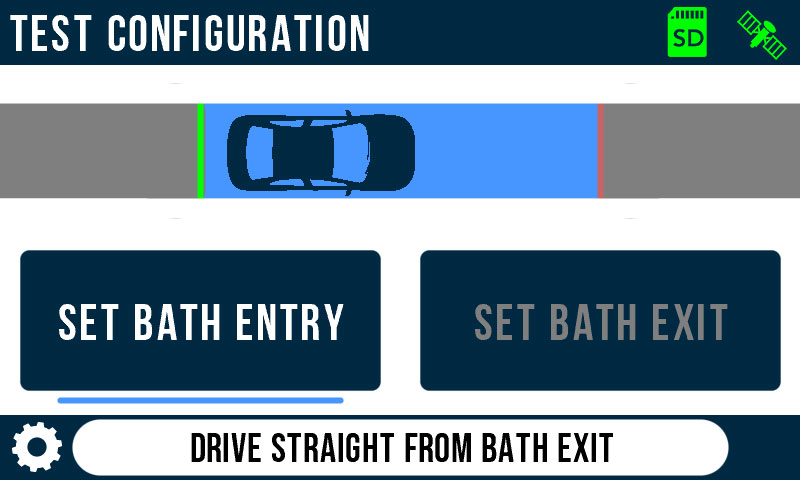
Parameters Available
Key metrics are captured automatically during each run, allowing engineers to evaluate tyre behaviour and reliably comparing different compounds:
- Entry speed at bath
- Minimum lateral acceleration
- Time from entry to exit
- % change from test
- Next target speed
- Run number