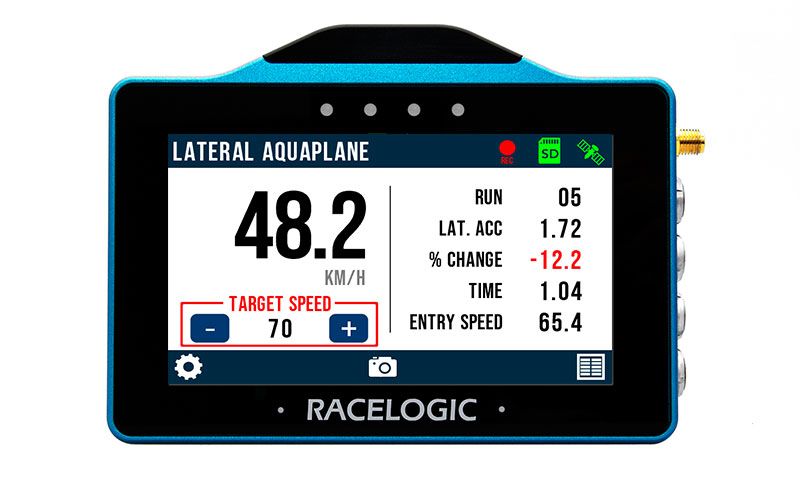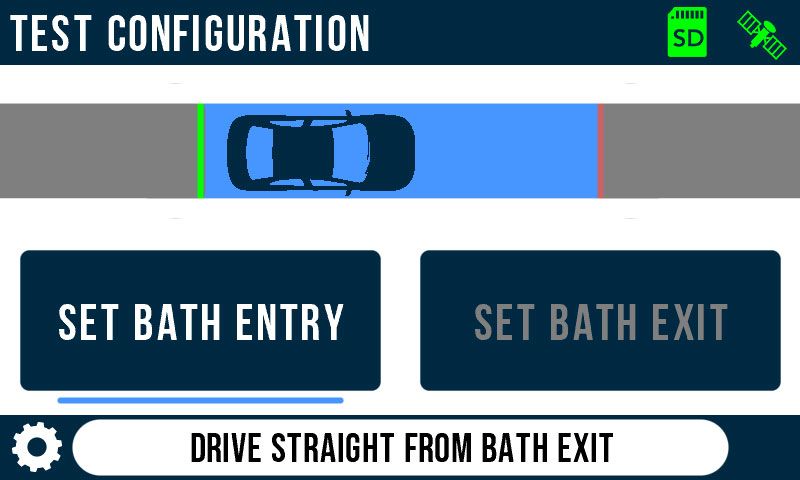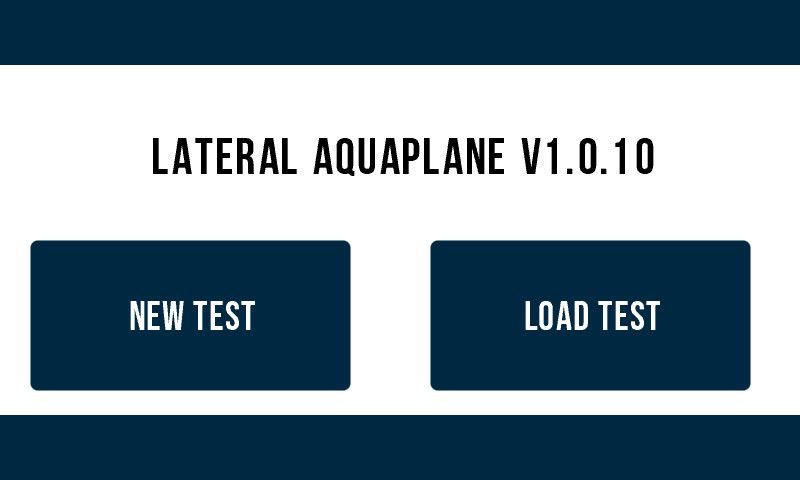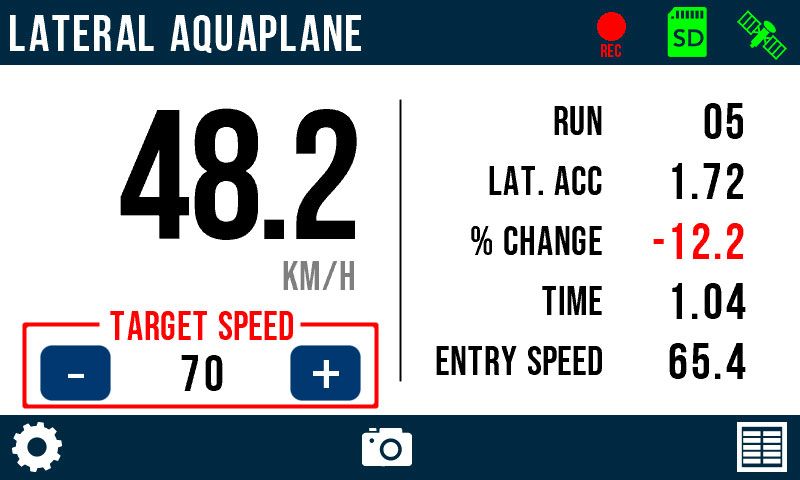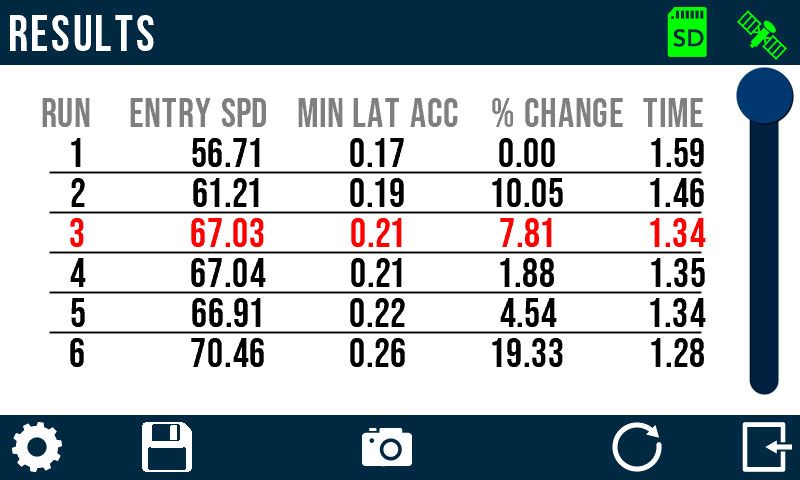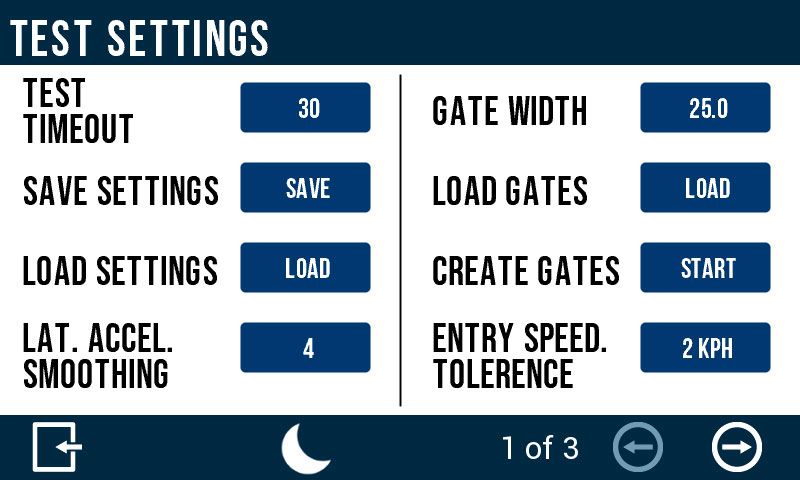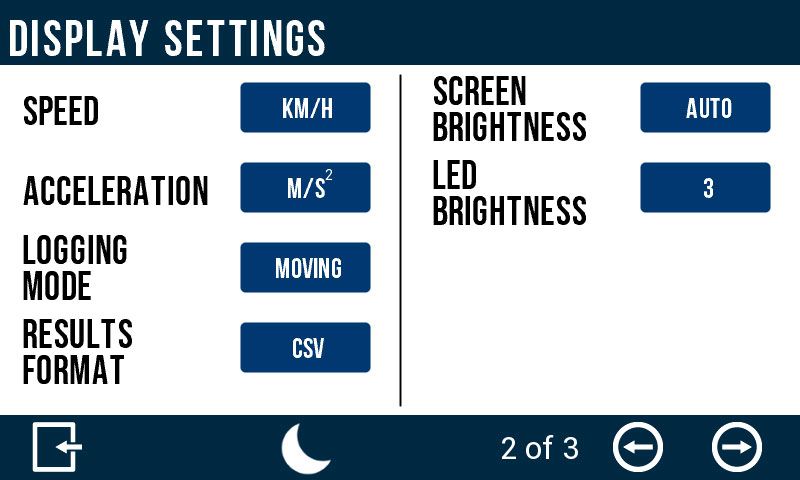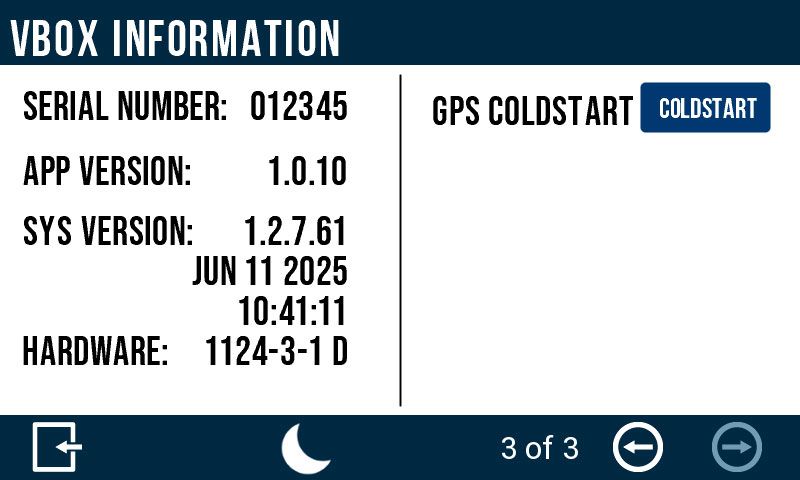Lateral Aquaplane App
-
Updated: 25 June 2025
-
Version: 1.0.10
The Lateral Aquaplane App for VBOX Touch measures lateral acceleration in wet conditions using a gate-based test through a controlled water bath.
- Easily set up entry and exit gates through the touchscreen
- Entry speed, lateral g, and % accel. change shown after each run
- LEDs guides entry speeds to ensure consistent results
Each run is automatically compared against the highest lateral acceleration result, highlighting changes in lateral grip as aquaplaning begins. This enables clear analysis of tyre performance under wet cornering conditions.
- Download the .rvf file below
(Your unit must be registered to receive the required login details for the download. Register here.) - Place the .rvf file in the root directory of the SD card (not in the media or any other folder).
- Insert the SD card into the side panel of the unpowered unit.
- Power up VBOX Touch.
- Confirm the update by pressing OK. The unit will then display an update screen with a progress bar.
- Once complete, the unit will restart.
Once the firmware is successfully loaded on to the unit, the file will be removed from the SD card.