Latest Software
Please note that software is not always backwards compatible with older versions of firmware. When upgrading, please ensure the latest version of firmware is being used, and any connected modules are also fully up to date. Some software updates are only available to registered users.
Analysis & Post-Processing Software
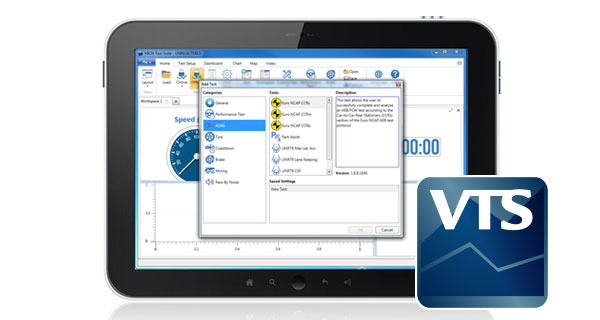
VBOX Test Suite
Version: 2.3.12 | Released: 6/2025
Release notes
Compatible File Formats:
.vbo, .dbn and .vbb
Compatible Operating Systems:
Windows 7 SP1
Windows 8.1
Windows 10
Windows 11

VBOX File Processor
Version: 1.13.19 | Released: 1/2017
Release notes
Compatible File Formats:
.vbo and .dbn
Compatible Operating Systems:
Windows Vista SP2
Windows 7 SP1
Windows 8 | Windows 8.1
Windows 10
Windows 11
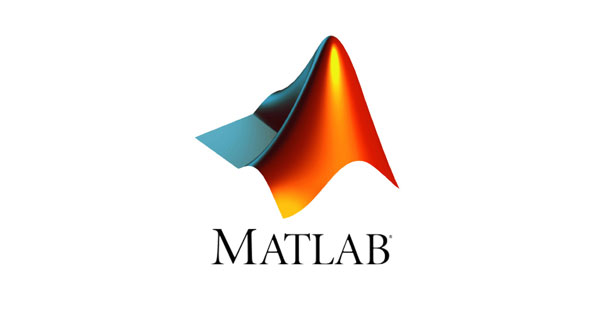
VBB/Matlab Conversion
Version: 1.3 | Released: 2/2025
Release notes
Compatible File Formats:
.VBB
Compatible Operating Systems:
Windows 7 SP1
Windows 8 | Windows 8.1
Windows 10
Windows 11
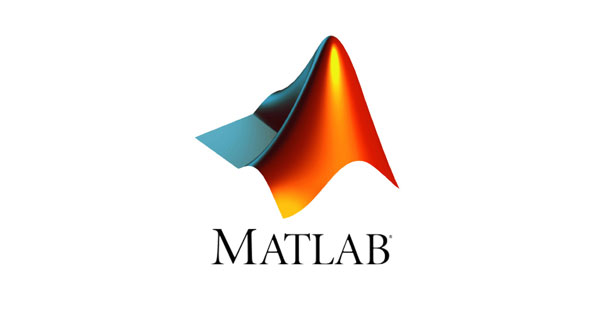
VBO/Matlab Conversion
Version: 1.6 | Released: 2/2025
Release notes
Compatible File Formats:
.vbo
Compatible Operating Systems:
Windows Vista SP2
Windows 7 SP1
Windows 8 | Windows 8.1
Windows 10
Windows 11

Circuit Tools (Windows)
Version: 2.10.10 | Released: 4/2023
Release notes
Compatible File Formats:
.vbo /.dbn /.vbo and associated .avi files
Compatible Operating Systems:
Windows Vista SP2
Windows 7 SP1
Windows 8 | Windows 8.1
Windows 10
Windows 11
Configuration Software

VBOX Setup
Version: 3.3.3.792 | Released: 6/2025
See release notes for plugin versions
Compatible Products:
VB4 (all)
VB3i-ADAS
VB3i (all)
VB3iS (all) | RLVBSS (all)
VB2SX | RLVB2SL
VBIMU (all) | VBYAW (all)
VBDAC01 | VBTC8
VBMIC01 | VBMIC01C | VBMIM01
VBCAN02
VBADC03
VBFIM03
Compatible Operating Systems:
Windows 10 and 11

CAN Gateway Setup
Version: 1.0.62 | Released: 11/2025
Release notes
Please only use with VBOX CAN Gateway Firmware version 1.3.8.1 and higher.
Compatible Products:
RLVBCGW01
Compatible Operating Systems:
Windows 7 SP1+
Windows 8.1
Windows 10
Windows 11
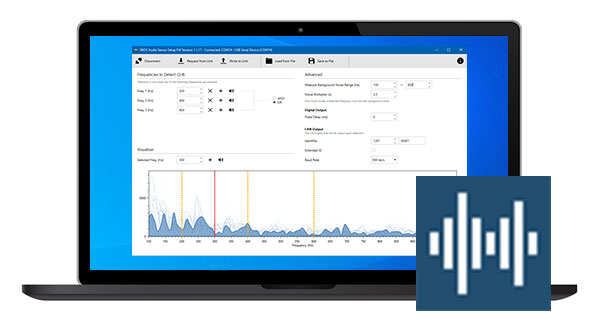
Audio Sensor Setup
Version: 1.0.0 | Released: 4/2024
Initial release
Compatible Products:
RLADAS-VS
Compatible Operating Systems:
Windows 10
Windows 11
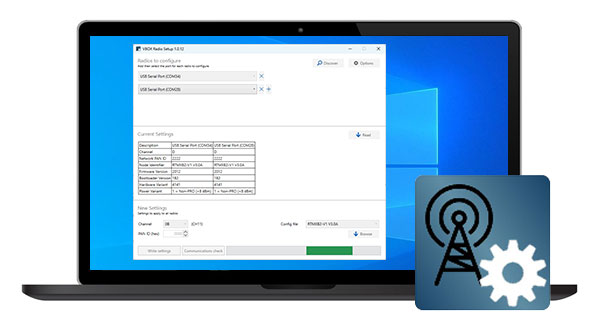
VBOX Radio Setup
Version: 1.0.12 | Released: 4/2024
Initial release
Compatible Products:
RLRTMXB2 | RLRTMXB2P
RLRTMXB2BS | RLRTMXB2BS-P
RLRTMXB2VBT | RLRTMXB2VBT-P
Compatible Operating Systems:
Windows 10
Windows 11
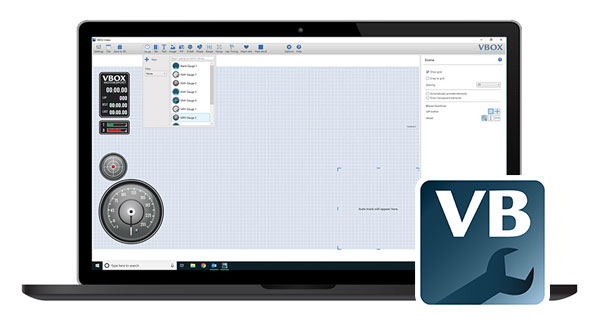
VBOX Video HD2 Setup
Version: 1.8.8 | Released: 10/2025
Release notes
Compatible Products:
RLVBVDHD2
Compatible Operating Systems:
Windows 7 SP1+
Windows 8.1
Windows 10
Windows 11

Video VBOX Setup
Version: 3.26.432 | Released: 3/2016
Release notes
Compatible Products:
RLVD10P
RLVD20P
RLVD10WP
RLVBVD10LT
Compatible Operating Systems:
Windows Vista
Windows 7
Windows 8 | Windows 8.1
Windows 10
Windows 11
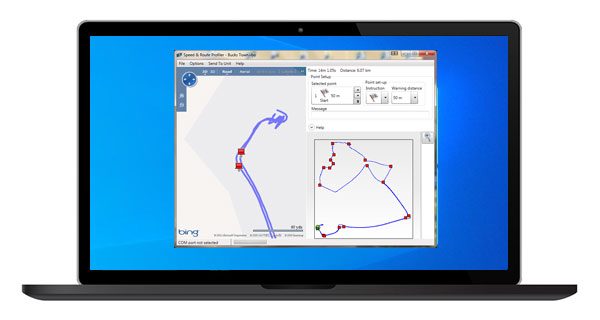
Speed and Route Profiler Setup
Version: 1.33.1.0 | Released: 11/2018
Release notes
Compatible Products:
RLVBSRP01
Compatible Operating Systems:
Windows Vista
Windows 7
Windows 8 | Windows 8.1
Windows 10
Windows 11
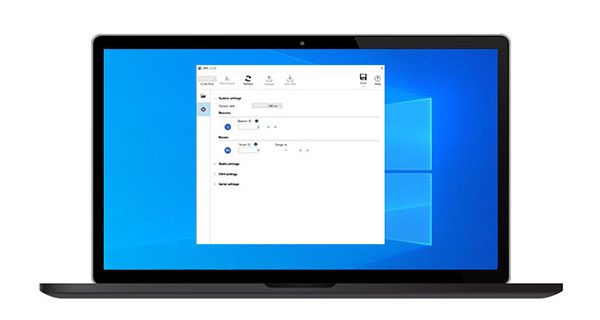
VPRS Setup
Version: 1.1.35 | Released: 20/08/2021
Release notes
Compatible Products:
RLVPRS
Compatible Operating Systems:
Windows 7 SP1+
Windows 8.1
Windows 10
Windows 11
Drivers & Utilities
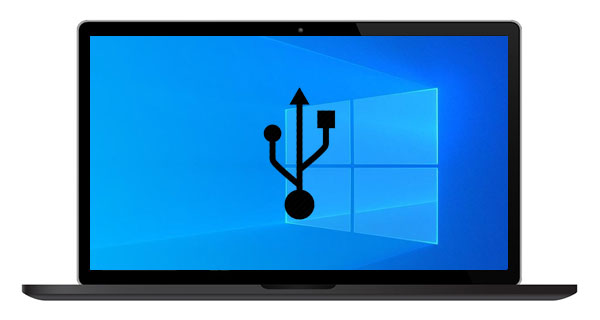
USB Driver - NTRIP Modem/ VBOX Sigma
Version: 10.1.10 | Released: 13/01/2021
Initial release
Compatible Products:
RLVBNTRIPMDM
RLVBSIGMA
USB-COM port driver required for updating firmware of the NTRIP Modem with Racelogic Upgrader
Compatible Operating Systems:
Windows 7
Windows 8 | Windows 8.1
Windows 10
Windows 11
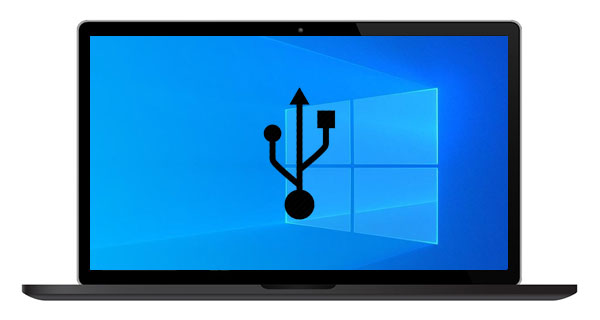
USB Driver - VBOX 3i
Released: 16/09/2022
Windows 10/11 will download VBOX 3i drivers automatically via Windows Update (when online). Use this driver only if your PC has no access to the internet.
How to install ...
Compatible Products:
RLVB3i
RLVB3iD (formerly RLVB3iSL)
RLVB3iDR (formerly RLVB3iSLR)
Compatible Operating Systems:
Windows 10
Windows 11
See legacy software page for older operating systems.

RACELOGIC Upgrader
Version: 1.28.261 | Released: 11/2023
Release notes
Compatible Products:
All VBOX IISX variants,
All VBSS variants, VB3iS
VBM01, VBMIC
PB, DB
VBSIGMA
VIPS | VPRS
VBDAC01, VBADC02/03
VBIMU01-05/S, VBYAW02-04
VBFIM01-03, VBTC8
VBMICIN01, VBMIM01
VBDSP03/04/05
VBCGW01
VBFMAN
VBNTRIPMDM
VBBS4, 4RG, 5 and 6
Compatible Operating Systems:
Windows 7 SP1+
Windows 8.1
Windows 10
Windows 11
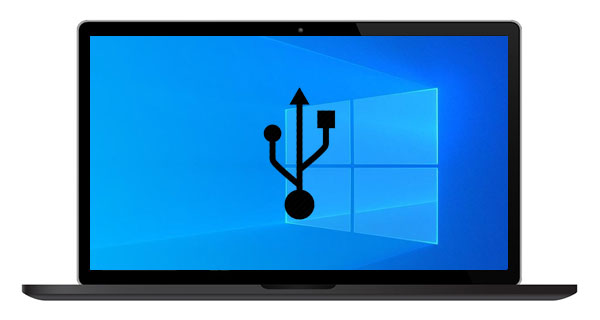
USB Driver - Various VBOXs
Version: 6.7.7 | Released: 9/2010
Release notes
Compatible Products:
RLVBM01
RLVBMIC/01
RLVBSRP01
RLVB2SX5/10
RLVB20SL
RLVB20SL3/-M
USB-COM port driver required for live serial communication with a VBOX Mini, VBOX Micro, VBOX IISX & Speed & Route Profiler
Compatible Operating Systems:
Windows Vista
Windows 7
Windows 8 | Windows 8.1
Windows 10
Windows 11
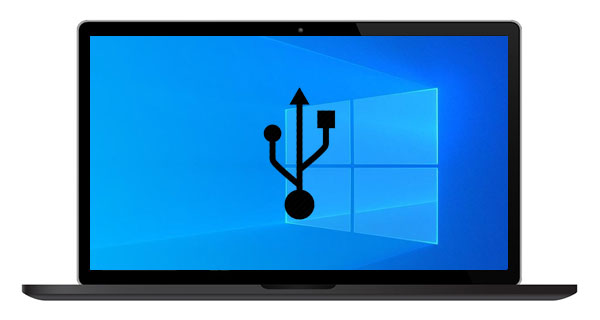
RS232 to USB Convertor
Version: 2.12.28 | Released: 8/2017
x86 (32-bit) | x64 (64-bit)
Compatible Products:
RLCAB112
Compatible Operating Systems:
Windows Vista
Windows 7
Windows 8
Windows 8.1
Windows 10
Windows 11
Please use the download links under the software version number above or check the FTDI Chip website link below for updates.
Latest Firmware
Please note that firmware is not always backwards compatible with older versions of software. When upgrading, please ensure the latest version of software is being used, and any connected modules are also fully up to date. Firmware updates are only available to registered users.

VBOX 4
Version: 1.1.1057 | Released: 06/2025
Release notes
Compatible Products (Product Code):
RLVB4
RLVB4D
RLVB4-ADAS

VBOX 3i ADAS
Version: 3.01.34325 | Released: 12/2024
Release notes
Compatible Products (Product Code):
VB3iADAS
This firmware version requires the latest version VBOX Setup (3.2.5 or higher), VBOX CAN Hub (2.0.7 or higher), MFD Touch (1.5.3.103 or higher), VBOX Manager (4.0 b2752 or higher) and VBOX Test Suite (2.0.144.5303 or higher).

VBOX 3i (V5)
Version: 3.01.34325 | Released: 12/2024
Release notes
Compatible Products (Product Code):
VB3i-V5
VB3iD-V5
VB3iDR-V5
The firmware for V1-V4 units can be found on the legacy pages.
This firmware version requires the latest version VBOX Setup (3.2.5 or higher), VBOX CAN Hub (2.0.7 or higher), MFD Touch (1.5.3.103 or higher), VBOX Manager (4.0 b2752 or higher) and VBOX Test Suite (2.0.144.5303 or higher).

VBOX Micro with VCI
Version: 1.10 b0003 | Released: 8/2014
Release notes
Compatible Products (Product Code):
VBMIC01C

VBOX Touch
Version: 1.5.2.29 | Released: 10/2022
Release notes
Compatible Products (Product Code):
VBTOUCH (V1-V3)
The .zip file includes (1) the firmware file, (2) an internal CAN database file, and (3) instructions for installation.

VBOX Touch BETA
Version: 1.5.3.41 BETA | Released: 4/2024
Release notes
Compatible Products (Product Code):
VBTOUCH (V1-V3)
VBTOUCHR
The .zip file includes (1) the firmware file, (2) an internal CAN database file, and (3) instructions for installation.

VBOX Touch RTK
Version: 1.5.3.35 | Released: 7/2023
Release notes
Compatible Products (Product Code):
VBTOUCHR only
The .zip file includes (1) the firmware file, (2) an internal CAN database file, and (3) instructions for installation.

VBOX Touch App Store
- Brake Temperature Monitoring
- Multi-Function Display
- Tyre Temperature Monitoring
- Speed Profiler
- VPRS
There are different apps available for each of the above use cases, that are written in Python and can be downloaded from the VBOX Touch App Store below.

VBOX IISX - Single Antenna
20 Hz (V3 only)
Version: 1.11 b0002 | Released: 4/2022
Release notes
Compatible Products (Product Code):
VB20SX-V3 only
For older versions, please refer to the legacy page.
Please note: You will also need RACELOGIC Upgrader to upgrade the unit.

Performance Box Touch
Version: 1.5.3.33 | Released: 06/2023
Release notes
Compatible Products (Product Code):
PBT-V1
PBT-V2

VBOX Sport
Version: 1.3.238 | Released: 2/2024
Release notes
Compatible Products (Product Code):
VBS01-V3; SN 7018620 onwards only

VBOX Sigma
Version: 1.0.22 | Released: 10/2021
First release
Compatible Products (Product Code):
VBSIGMA

ADAS Audio Sensor
Version: 1.2.4 | Released: 7/2025
Release notes
Compatible Products (Product Code):
RLADAS-AS-V1
You will also need RACELOGIC Upgrader to upgrade the unit.

VBOX 3iS
Version: 1.2 b9428 | Released: 11/2022
Release notes
Compatible Products (Product Code):
VB3iS (all variants)
VB3iSDR (all variants)
Please note: You will also need RACELOGIC Upgrader to upgrade the unit.
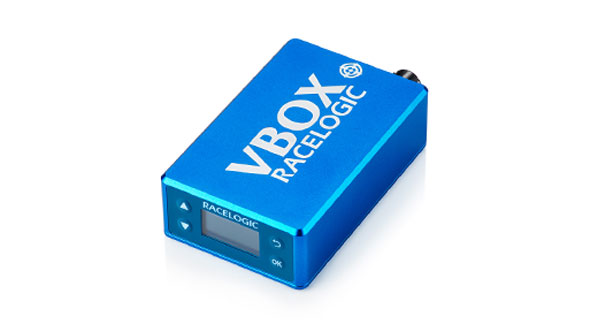
Speed Sensors
25 Hz Variant
Version: 1.2.9948 | Released: 02/2026
Release notes
Compatible Products (Product Code):
VBSS25-V2
Currently, trigger stop test results are only valid if recorded over CAN and NOT when recorded via VBOX Test Suite Online. You will also need RACELOGIC Upgrader to upgrade the unit.
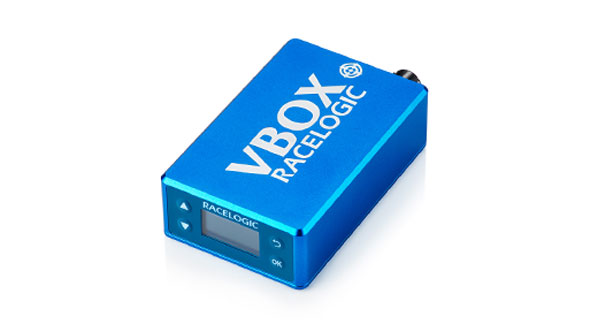
Speed Sensors
100 Hz Variants (V5 onwards)
Version: 1.02 b9658 | Released: 10/2023
Release notes
Compatible Products (Product Code):
VBSS100-V5 onwards
Please note: You will also need RACELOGIC Upgrader to upgrade the unit.

VBOX Video HD2
Version: 1.6.4.0 | Released: 7/2025
Release notes
Compatible Products (Product Code):
VBVDHD2 (all variants)
This firmware is required to use the new RLACS329 cameras (orange RACELOGIC label). Make sure the cameras are NOT connected when upgrading. Please read the upgrade instructions thoroughly to avoid compatibility issues.
Please make sure you are using the latest HD2 setup software.
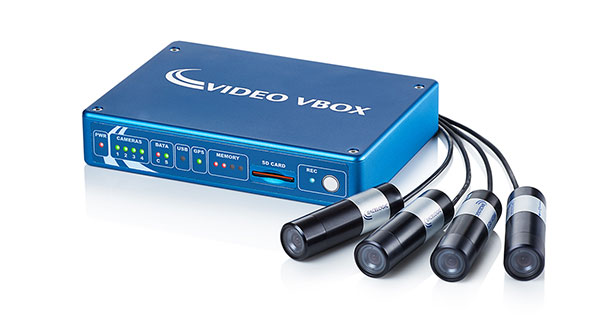
20 Hz Video VBOX Pro (V3 only)
Version: 3.0.91 | Released: 04/2022
Release notes
Compatible Products (Product Code):
VD20P-V3 only
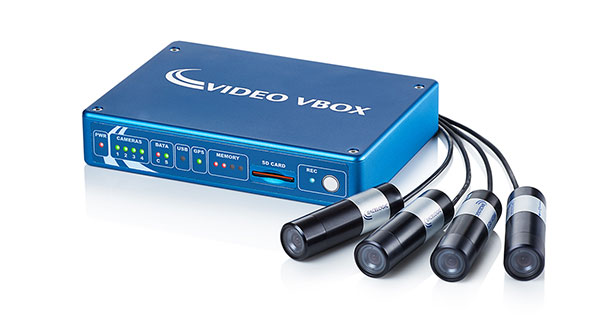
Video VBOX Pro
Version: 3.0.80 beta* | Released: 08/2016
Compatible Products (Product Code):
All Video VBOX Pro versions
except VD20P-V3
*The beta firmware fixes a GPS/GLONASS issue on the P4PV-2 variant only.

NTRIP Base Station
Version: 1.0.6 | Released: 1/2025
First Release
Compatible Products (Product Code):
VBNBS

NTRIP Modem
Version: 1.1.3 | Released: 1/2026
Release notes
Compatible Products (Product Code):
VBNTRIPMDM
Please note: You will also need RACELOGIC Upgrader to upgrade the unit.

Inertial Measurement Unit
Version: 1.1.27 | Released: 11/2023
Release notes
Compatible Products (Product Code):
VBIMU05
VBIMU05-S
Firmware for older IMU units can be found on the legacy pages.
How to upgrade?
You will also need RACELOGIC Upgrader to upgrade the unit.

Module Configuration Files
for VBOX Touch
Configuration files for compatibility with VBOX Touch RL MODULES mode. The appropriate file should to be uploaded using VBOX Setup software.
Updated: 7/2023
Compatible Modules (Product Code):
ADC03 | FIM03
YAW03 | IMU03 | IMU04 | IMU05 | IMU05-S
MIM01 | TC8

CAN Gateway
Version: 1.3.8.1 | Released: 11/2025
Release notes
Compatible Products (Product Code):
VBCGW01
Please only use with VBOX CAN Gateway Setup software version 1.0.62 and higher.

CAN Hub
Version: 2.0.7 | Released: 11/2023
Release notes
Compatible Products (Product Code):
VB3i-V5
VB3iADAS
This firmware version requires VBOX 3i firmware 3.0.34203 or higher. Firmware for VBOX 3i (V1-V4) units can be found on the legacy pages.
How to upgrade?
You will also need RACELOGIC Upgrader to upgrade the unit.

CAN to Analogue/Digital Output Module
Version: 1.0.7 | Released: 5/2018
Release notes
Compatible Products (Product Code):
VBDAC01
Please note: You will also need RACELOGIC Upgrader to upgrade the unit.

Mini Input Module
Version: 2.2.655 | Released: 9/2025
Release notes
Compatible Products (Product Code):
VBMIM01
Please note: You will also need RACELOGIC Upgrader to upgrade the unit.

Mini Input Module Configuration File for VBOX Video HD2 & VVB
Mini Input Module configuration file for use with Video VBOX preset MIM channels. The file should be uploaded to the module using VBOX Setup software. Setup Instructions
Updated: 5/2017
Compatible Products (Product Code):
VBMIM01VID
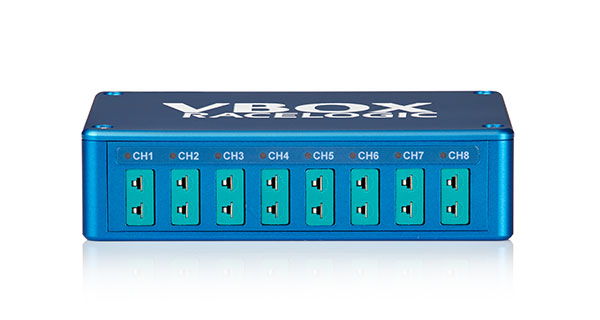
Thermocouple Interface
Version: 3.12 | Released: 5/2017
Release notes
Compatible Products (Product Code):
VBTC8-V2
Please note: You will also need RACELOGIC Upgrader to upgrade the unit.
Firmware for V1 units can be found on the legacy pages.

Vehicle CAN Bus Interface
Version: 2.1 | Released: 10/2014
Release notes
Compatible Products (Product Code):
VBCAN02
Please note: You will also need RACELOGIC Upgrader to upgrade the unit.

Analogue Interface
Version: 3.08 (Beta available) | Released: 8/2013
Release notes
Compatible Products (Product Code):
VBADC03
Please note: You will also need RACELOGIC Upgrader to upgrade the unit.

Frequency Input Module
Version: 1.16 | Released: 6/2010
Release notes
Compatible Products (Product Code):
VBFIM03
Please note: You will also need RACELOGIC Upgrader to upgrade the unit.

Multi-Function Touch Display
Version: 1.5.5.119 | Released: 9/2024
Release notes
Compatible Products (Product Code):
RLMFDT
RLVBT

VBOX Manager for VBOX 4
*Please clearly label the VBOX Manager to show it is only to be used with a VBOX 4
Version: 4.0.2773 | Released: 06/2025
Release notes
How to upgrade?
(You will also need RACELOGIC Upgrader to upgrade the unit.)

VBOX Manager
*Not compatible with Speed Sensors. When updating, please clearly label the VBOX Manager to show it is only to be used with a VBOX 3i ADAS or VBOX 3i (V5)
Version: 4.0 b2760 | Released: 11/2023
Release notes
Requires VBOX 3i firmware version 3.0 b34203 or higher.
The firmware for use with VBOX 3i (V1-V4) units can be found on the legacy pages.
How to upgrade?
(You will also need RACELOGIC Upgrader to upgrade the unit.)

VBOX Manager (VB3iS)
*Please clearly label the VBOX Manager, showing it is only to be used with a VBOX 3iS
Version: 5.0 b2693 | Released: 9/2024
Release notes
Please note: You will also need RACELOGIC Upgrader to upgrade the unit.

VBOX Manager
Version: 2.55 b2844 | Released: 5/2017
Release notes
Please go to legacy firmware if you have a VBOX III and need the VBOX Manager firmware.
Please note: You will also need RACELOGIC Upgrader to upgrade the unit.

OLED Display
Version: 1.14.759 | Released: 6/2022
Release notes
Compatible Products (Product Code):
VBDSP04 (Blue aluminium enclosure)
VBDSP05 (Black plastic enclosure)
You can upgrade the display via a Video VBOX or a PC. When using a PC, you will also need RACELOGIC Upgrader.

VPRS Rover
Version: 1.1.5 b216 | Released: 20/08/2021
Release notes
Compatible Products (Product Code):
VPRS
Also needed:
- VPRS Setup (see Software Downloads)
- VPRS App for VBOX Touch (see Apps Store)
- RACELOGIC Upgrader (see Software Downloads)

VPRS Beacon
Version: 0.4.7 | Released: 20/08/2021
Release notes
Compatible Products (Product Code):
VPRS
Also needed:
- VPRS Setup (see Software Downloads)
- VPRS App for VBOX Touch (see Apps Store)
- RACELOGIC Upgrader (see Software Downloads)

VIPS Rover
Version: 2.1.19 | Released: 15/08/2024
Release notes
Compatible Products (Product Code):
VIPS-R-V1
VIPS-R-V2
VIPS-R-V3
Also needed:
- RACELOGIC Upgrader (see Software Downloads)

VIPS Beacon
Version: 1.0.5 | Released: 15/08/2024
Release notes
Compatible Products (Product Code):
VIPS-B-V1
VIPS-B-V2
VIPS-B-V2BLK
Also needed:
- RACELOGIC Upgrader (see Software Downloads)

