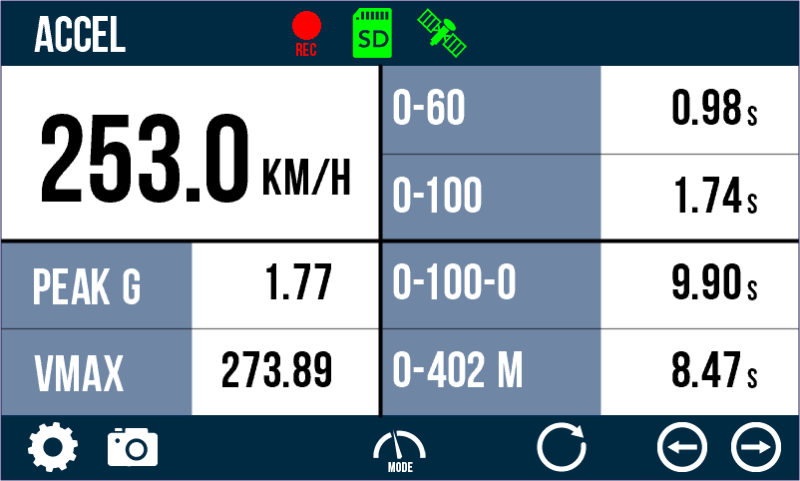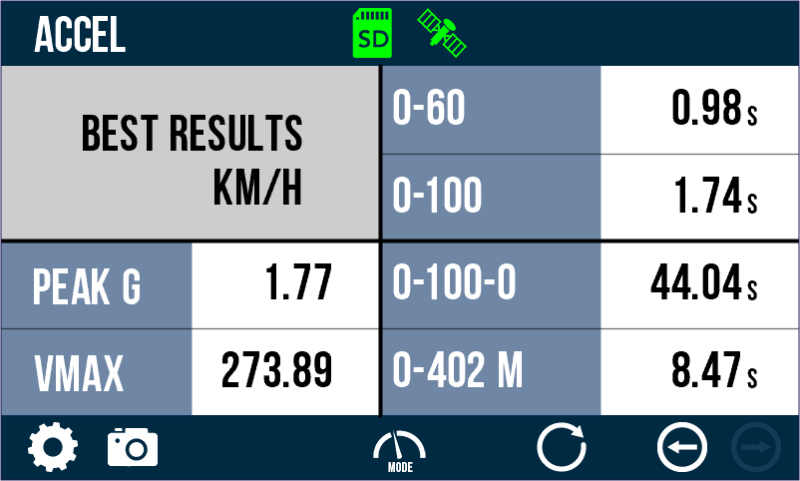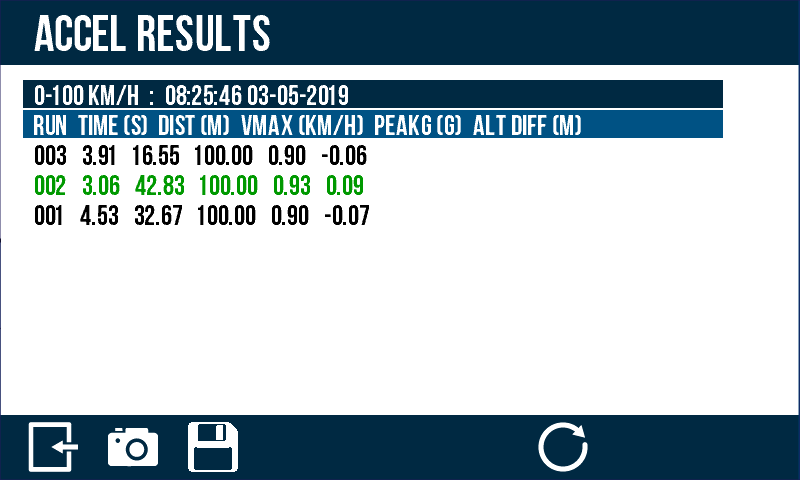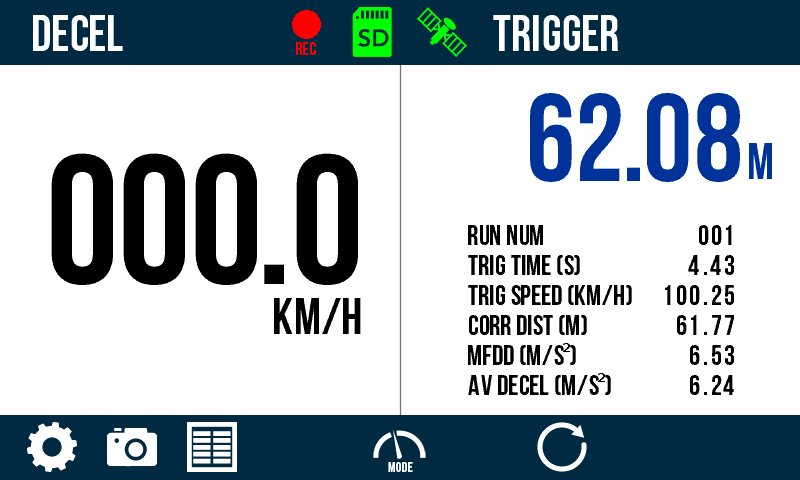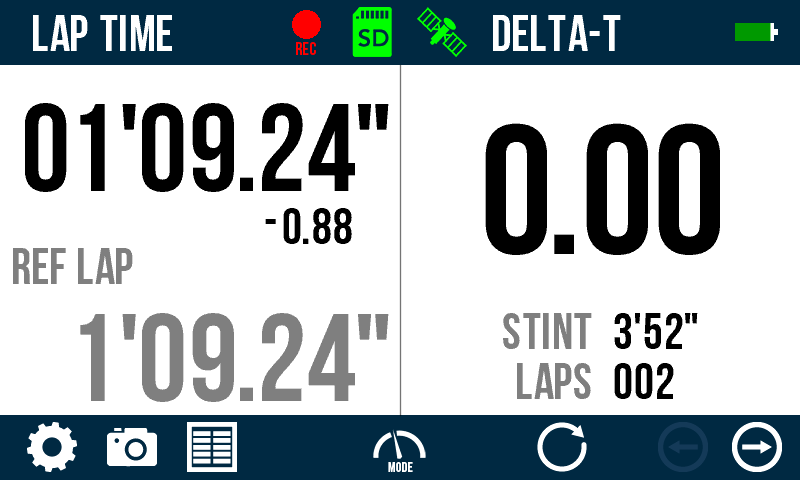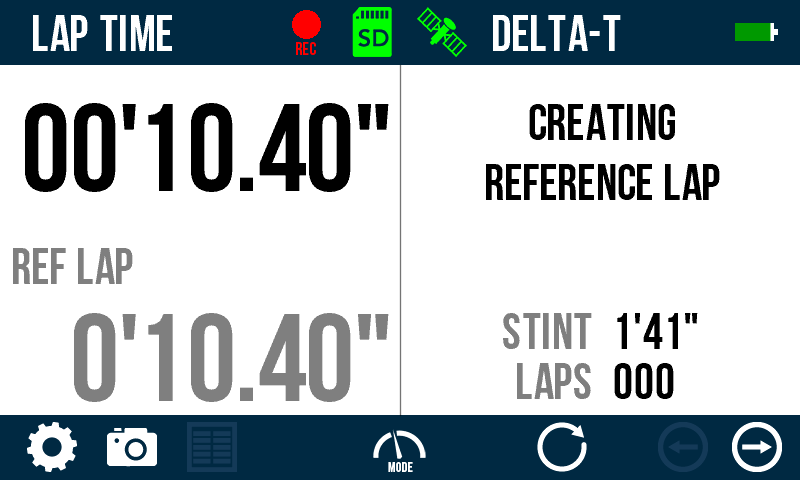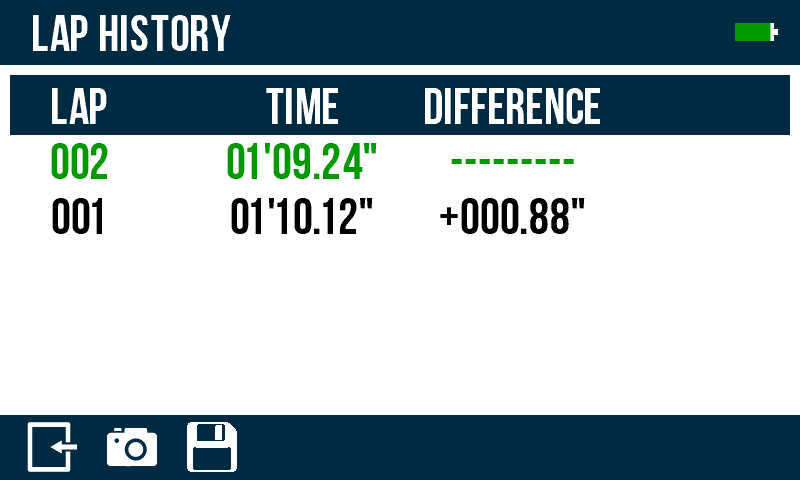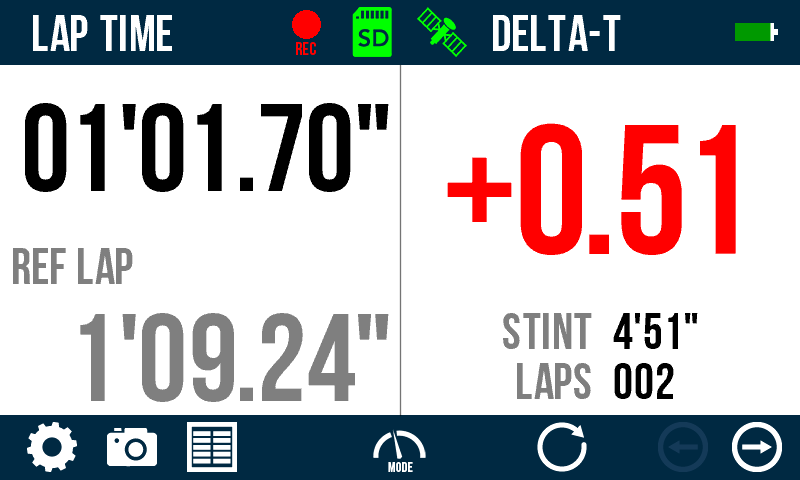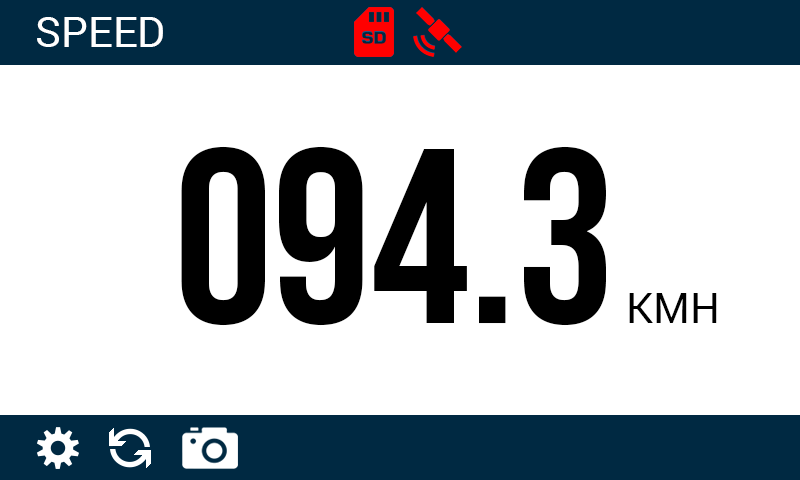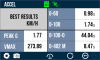Performance App
-
Released: 18 October 2022 / 26 July 2023
-
Version: 1.5.2.29 / 1.5.3.35 (RTK)
VBOX Touch (see screenshots) and Performance Box Touch come pre-installed with the Performance app.
This app allows you to perform acceleration and deceleration tests, using one of the many pre-configured tests or by setting your own parameters. Lap timing and speed display modes enable you to see your current lap time, reference lap, live speed, average speed or maximum speed.
VBOX Touch offers brake trigger input support, meaning you can easily test a vehicle's braking abilities using trigger and speed-to-speed methods.
Test results are saved directly to the device's SD card and can be exported as a CSV file or a VBO file for a more detailed analysis in VBOX Test Suite.
- Download the latest update file below
(Your unit must be registered to receive the required login details for the download. Register here.) - Unzip the folder and place the .rvf/.rpf file in the root directory of the SD card (not in the media or any other folder).
- Insert the SD card into the side panel of the unpowered unit.
- Power up the unit.
- Confirm the update by pressing OK. The unit will then display an update screen with a progress bar.
- Once complete, the unit will restart.
Once the firmware is successfully loaded on to the unit, the file will be removed from the SD card.
VBOX Touch firmware v1.5.2.29+ also includes an internal CAN database file. Please follow the additional instructions within the zip file for its installation.
VBOX Touch (1.5.2.29):
- (New) Adds Support for CAN.
Full release notes for VBOX Touch.
VBOX Touch RTK (1.5.3.35)
- (New) Adds support for latest hardware.
Full release notes for VBOX Touch RTK.
Performance Box Touch (1.5.3.33):
- Full release notes for Performance Box Touch.