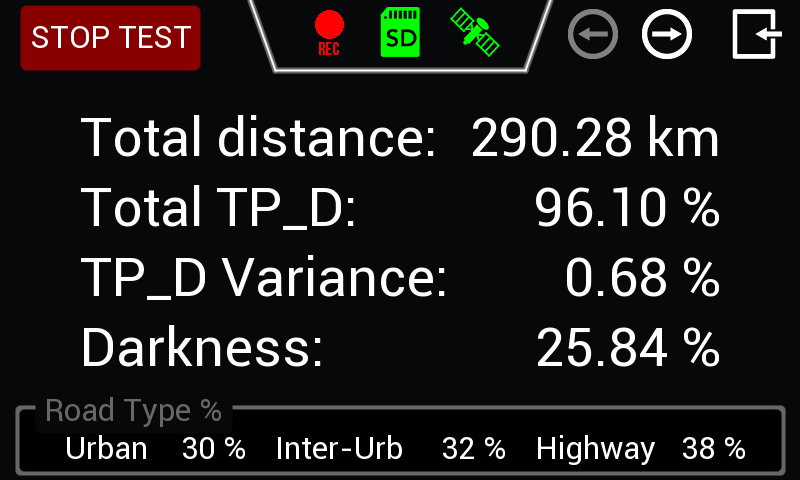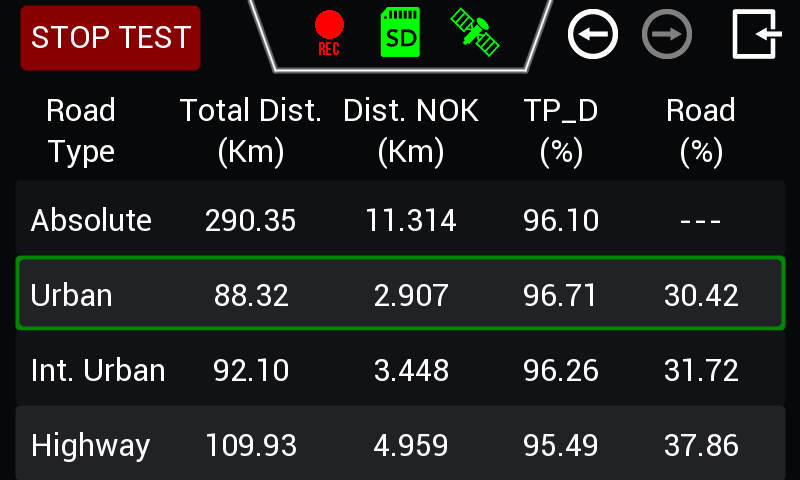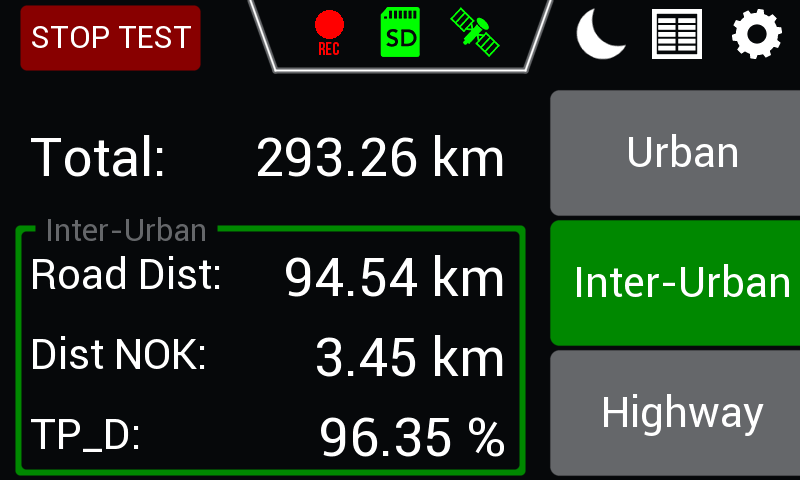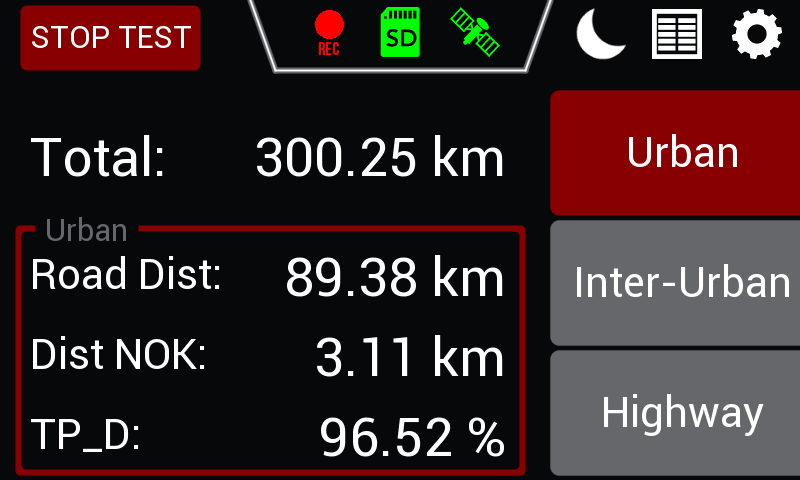SLIF/ISA Validation App
-
Updated: 17 February 2025
-
Version: 1.0.1.69
When running this app, VBOX Touch can efficiently validate Speed Limit Information Function (SLIF) and Intelligent Speed Assist (ISA) systems. The app logs distance data and sign recognition inputs (OK/NOK), and calculates the True Positive Distance (percentage of total distance where the displayed speed limit matches the road signs).
Key features include:
- Real-time compliance monitoring for displayed speed vs real-world signage (TP_D).
- Driving session tracking across urban, inter-urban, and highway conditions, day or night.
- Event logging with the SLIF Event Marker Box (RLACS348).
- Integration with VBOX HD2 (optional) for video and data overlays.
- CAN connectivity (DBC file needed) for broader test setups.
- Download the zip file below
(Your unit must be registered to receive the required login details for the download. Register here.) - Unzip the folder and place the .rvf file on to the root directory of the SD card (not in the media or any other folder).
- Insert the SD card into the side panel of the unpowered unit.
- Power up VBOX Touch.
- Confirm the update by pressing OK. The unit will then display an update screen with a progress bar.
- Once complete, the unit will restart.
Once the firmware is successfully loaded on to the unit, the file will be removed from the SD card.
VBOX Touch CAN output is available for use with any other data logger or relevant equipment within a wider test setup. Please use the supplied DBC file to interpret and convert the CAN data into human-readable information. The DBC file contains definitions for the CAN signals, including the signal names, scales, offsets, and units.
When using the VBOX Touch CAN output with the VBOX Video HD2, you can add a graphic overlay to display key data metrics over the footage recorded by the HD2.
Release notes:
Version 1.0.1.69 – 17 February 2025
- Added Darkness parameters to CAN output (on, distance, percentage)
- Added ID 32B to allow VBOX Touch GNSS to be used as speed/position source in HD2
Version 1.0.0.59 – 14 January 2025
- First release